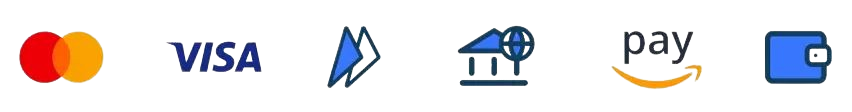Theodore Lowe, Ap #867-859
Sit Rd, Azusa New York
Find us here
The Best Ai Camera Apps for Stunning Shots: Capture Magic

The truth is, you can achieve this with the right tools at your fingertips. Welcome to the world of AI camera apps, where advanced technology meets creativity, giving you the power to take breathtaking pictures effortlessly. You'll discover the best AI camera apps that can elevate your photography skills and make every image shine.
Curious about how these apps can revolutionize your photo-taking experience? Keep reading to uncover the secrets behind stunning shots and find out which app suits your style and needs the best.
Top Ai Camera Apps
In today's digital age, capturing stunning photos has become easier. AI camera apps enhance the quality of images remarkably. These apps use advanced technology to improve photos instantly. Whether you like landscapes, portraits, or selfies, AI camera apps have you covered. They offer various features to suit your photography needs.
AI camera apps offer impressive tools for photo enhancement. They use intelligent algorithms to adjust lighting and focus automatically. These apps help you take professional-looking shots without much effort.
1. Adobe Photoshop Camera
Adobe Photoshop Camera is popular for its smart filters. It enhances photos with minimal effort. The app offers a wide range of effects to choose from. Users can easily apply filters to make their photos stand out.
2. Google Camera
Google Camera is known for its simplicity and effectiveness. It offers features like Night Sight and Portrait Mode. These features improve photo quality significantly. The app automatically adjusts settings for better shots.
3. Vsco
VSCO combines editing tools with a vibrant community. It offers presets and filters to enhance images. Users can share their creations within the app. VSCO is ideal for those who love artistic photography.
4. Prisma
Prisma transforms photos into art pieces. It uses AI to apply artistic styles to images. The app offers unique filters inspired by famous artists. Prisma is perfect for creative photo editing.
5. Cymera
Cymera focuses on beauty and portrait enhancement. It offers tools for skin smoothing and eye enlargement. The app includes a variety of lenses and filters. Cymera is great for selfies and social media photos.
Explore these AI camera apps for stunning photo results. They make photography enjoyable and effortless. Choose the app that best suits your style and needs.
Features To Look For
AI camera apps enhance photo quality by offering features like auto-focus, scene detection, and real-time editing. Look for options with user-friendly interfaces and customizable filters. Ensure compatibility with your device for seamless performance and stunning shots.
When searching for the best AI camera apps to elevate your photography, knowing which features to prioritize can make a world of difference. The right app can transform your shots from ordinary to extraordinary. But with so many options available, how do you choose? Let's dive into some key features you should look for to ensure your photos are nothing short of stunning.
Real-time Enhancements
Ever taken a photo and wished you could tweak it instantly? Real-time enhancements allow you to do just that. These features adjust lighting, contrast, and color saturation as you shoot. Imagine capturing a sunset with perfect hues without any post-editing. Look for apps that offer adjustable sliders for immediate tweaks. This feature is a game-changer, especially when you're capturing fast-paced moments.
Scene Recognition
Scene recognition is like having a photography expert in your pocket. It identifies the type of scene you're capturing—be it landscape, portrait, or night mode—and optimizes settings accordingly. One day, while hiking, I snapped a picture of a waterfall. My AI camera app adjusted settings for a clearer and more vibrant image. Scene recognition ensures your photos reflect the beauty you see.
Portrait Mode
Portrait mode is essential for capturing stunning shots of people. It focuses on the subject while blurring the background, creating a professional look. Whether it's a candid moment with friends or a planned shoot, this feature makes sure your subject shines. Some apps offer adjustable depth settings, giving you control over how much blur you want. This is perfect for creating artistic effects and making your photos stand out. Are you ready to take your photography to the next level? Consider these features when choosing your AI camera app. They'll help you capture moments that truly resonate and leave a lasting impression.
User-friendly Interfaces
In the world of photography, AI camera apps stand out. Their user-friendly interfaces attract beginners and seasoned photographers alike. These interfaces simplify complex features, making them accessible to everyone. With intuitive designs, users can focus more on capturing beautiful moments. This section explores the seamless navigation that enhances the photography experience.
Easy-to-navigate Menus
AI camera apps boast easy-to-navigate menus. Users find options clearly labeled and well-organized. This simplicity ensures quick access to essential features. The layout minimizes confusion, saving time for users. Photos are just a tap away.
Intuitive Design Elements
Intuitive design elements make these apps accessible. Large icons and straightforward commands guide users effortlessly. Each feature is designed with the user in mind. This thoughtful design enhances the overall user experience.
Customizable Settings
Customizable settings allow users to tailor their experience. Users can adjust settings to match their preferences. This flexibility caters to diverse photography needs. Personalizing the app enhances satisfaction and creativity.
Guided Tutorials And Tips
Guided tutorials and tips offer valuable assistance. They educate users on maximizing app features. These resources provide step-by-step instructions. New users find these guides particularly helpful. Learning becomes a breeze.
Responsive Feedback
Responsive feedback ensures smooth operation. Apps respond quickly to user actions. This responsiveness improves the overall interaction. Users enjoy a seamless and efficient experience. Every shot feels effortless.
Editing Tools And Filters
Editing tools and filters have transformed mobile photography. They enhance images effortlessly. AI camera apps now offer advanced editing capabilities. These apps provide a range of filters and tools. Users can easily refine and beautify their shots. Let's explore some key features.
Ai-powered Filters
AI-powered filters analyze photos intelligently. They apply enhancements automatically. These filters adjust colors and tones. They bring out the best in your images. Natural landscapes become vibrant. Portraits gain a professional touch.
AI filters save time and effort. Users no longer need manual adjustments. Just select a filter. The app does the rest. It’s perfect for quick edits.
Advanced Editing Options
Advanced editing options give users more control. These tools allow precise adjustments. Brightness, contrast, and saturation can be fine-tuned. Enhance specific areas with ease.
Some apps offer object removal tools. Unwanted elements can be erased smoothly. This feature is ideal for cluttered backgrounds.
Curves and levels adjustments are available too. They help in achieving the perfect balance. Users can create unique looks effortlessly.
Performance And Speed
In the world of photography, every second counts. AI camera apps must be quick and efficient. Users demand speed without compromising quality. Performance and speed are crucial for capturing stunning shots.
These apps use advanced algorithms. They process images in real-time. This ensures users get the best results instantly. Let's dive into the performance and speed of top AI camera apps.
Fast Processing Time
AI camera apps have fast processing times. They analyze scenes quickly. This allows users to shoot multiple photos in seconds. No lag or delays. Just seamless image capturing.
Real-time Enhancements
Real-time enhancements make photos pop. AI adjusts settings on-the-fly. This includes lighting, contrast, and color balance. All done in an instant. The result? High-quality photos every time.
Efficient Battery Usage
Performance isn't just about speed. It's also about efficiency. AI camera apps optimize battery usage. This ensures longer shooting sessions. Capture more photos without worrying about battery life.
Quick Save And Share Features
After capturing, save and share photos quickly. AI camera apps streamline these processes. Users can upload to social media in seconds. This keeps the focus on creativity and sharing.
Compatibility With Devices
When selecting the best AI camera apps for stunning shots, one crucial factor to consider is compatibility with your devices. You want an app that seamlessly integrates with your smartphone or tablet, enhancing your photography experience without unnecessary hiccups. It's important to ensure that the app you choose can run smoothly on your device's operating system, whether it's iOS or Android.
Compatibility With Ios Devices
Are you an iPhone user looking for an AI camera app that takes breathtaking photos? Many top AI camera apps are designed to work exceptionally well with iOS devices. These apps leverage the advanced capabilities of Apple's hardware and software, ensuring optimal performance.
Apps like Adobe Lightroom and VSCO offer tailored experiences for iOS users. They take advantage of the iPhone's camera features, allowing you to capture high-quality images effortlessly. Have you ever tried editing a photo on an app that isn't optimized for your device? It can be a frustrating experience, often resulting in delays or crashes.
Wouldn't it be great to have an app that anticipates your needs? Look for apps that not only work on iOS but also offer regular updates to stay compatible with new iOS versions. This ensures that your app remains effective and efficient as your device evolves.
Compatibility With Android Devices
Android users, you're not left out when it comes to stunning AI camera apps. Android offers a diverse range of devices, each with unique capabilities. The best AI camera apps are those that can adapt to this variety, ensuring compatibility across different models and brands.
Snapseed and Camera MX are popular choices for Android users, offering robust features and user-friendly interfaces. These apps are designed to harness the power of Android's hardware, providing seamless performance for all your photography needs.
Imagine capturing a breathtaking sunset but your app fails to deliver the vibrant colors you see. Choosing an app that is well-suited to your Android device can make all the difference in your photography journey. Always check for compatibility with your specific Android version and device model.
Cross-platform Compatibility
In today's interconnected world, cross-platform compatibility can be a game-changer. Are you someone who switches between devices? Perhaps you use an iPhone during the day but prefer an Android tablet for editing at night. An AI camera app with cross-platform support can streamline your workflow.
Lightroom is an excellent example of an app that functions seamlessly across different devices. It allows you to start editing on one device and continue on another without missing a beat. This kind of flexibility can enhance your creative process, making it easier to achieve stunning shots no matter where you are.
Does your current app support cross-platform functionality? If not, consider exploring options that do. This feature can save you time and effort, helping you focus more on capturing those perfect moments.
Compatibility is not just about whether an app works on your device; it's about how well it integrates into your lifestyle. What's the point of having a powerful AI camera app if it doesn't support your workflow? Choose wisely and make sure the app you select aligns with both your device and your creative vision.
Privacy And Security
Choosing AI camera apps often involves privacy and security concerns. These apps ensure safe storage of your photos. Enhanced security features protect your images from unauthorized access, offering peace of mind.
When using AI camera apps to capture stunning shots, it's essential to consider privacy and security. These apps often require access to your personal data, including location and photos. Understanding how they handle your information can help you make informed choices about which app is right for you.
Data Collection And Usage
AI camera apps often collect data to improve their functionalities. This can include metadata about your photos, such as location and time, which helps in organizing and tagging. But how much data is necessary, and what exactly is being stored? Check the app's privacy policy to see what data is collected and how it's used. Are they sharing your information with third parties? You have a right to know.
Permissions And Access
Most apps require certain permissions to function effectively. However, it's crucial to review these permissions before granting access. Does the app need access to your contacts or microphone? Be cautious of apps requesting more access than necessary. You can often adjust settings to limit permissions without hindering the app's core functionality.
Encryption And Data Security
Encryption plays a critical role in securing your data. Apps using end-to-end encryption ensure that only you can access your photos and data. Look for apps that prioritize encryption. Do they offer secure cloud storage? This can give peace of mind that your data is not vulnerable to unauthorized access.
User Reviews And App Reputation
Before downloading an AI camera app, consider its reputation among users. Reviews can provide insights into privacy concerns and how well the app protects user data. Pay attention to feedback related to privacy issues. Has the app had data breaches in the past? A strong reputation often indicates a commitment to user privacy.
Your Role In Data Protection
You play a crucial role in safeguarding your data. Regularly update apps to benefit from security patches that fix vulnerabilities. Be proactive in managing your privacy settings. Are you comfortable with the data you are sharing? Adjust settings to align with your comfort level. By being informed and cautious, you can enjoy the benefits of AI camera apps while protecting your privacy. Are you ready to take that stunning shot without compromising your data security?
Cost And Subscription Models
Understanding the cost and subscription models of AI camera apps is crucial. These models often influence the user's decision to download or purchase. Some apps offer free versions with limited features. Others require a subscription for full access. Each pricing model has its own benefits and drawbacks.
Free Version With In-app Purchases
Many AI camera apps provide a free version. These versions include basic features. Users can enjoy standard editing tools. To access advanced features, in-app purchases are necessary. This model allows users to try before they buy. It suits those who need specific tools occasionally.
Monthly And Annual Subscriptions
Several apps offer monthly or annual subscriptions. Monthly plans are flexible. Users can cancel anytime. Annual plans usually cost less per month. These subscriptions often unlock premium features. They include more filters, effects, and editing options. This model benefits regular users who need continuous access.
One-time Purchase
Some AI camera apps offer a one-time purchase option. This model provides lifetime access. Users pay once for all features. There are no recurring payments. It appeals to those who dislike subscriptions. The upfront cost might be higher. Yet, it saves money in the long run.
Freemium Models
Freemium models combine free and paid features. Basic tools are available at no cost. Premium tools require payment. Users can upgrade at their own pace. This model offers flexibility. It allows users to test the app extensively. They only pay if satisfied with premium options.
Trial Periods
Many apps offer trial periods for premium features. Trials last from a few days to a month. They allow users to explore all features. Trials help decide if the app is worth the cost. Users experience premium tools without commitment. This model aids informed purchasing decisions.
Community And Support
The power of AI camera apps extends beyond their features. A strong community and reliable support system enhance the user experience. Users often seek a network where they can share experiences, tips, and get help. Community and support play a pivotal role in choosing the best AI camera app.
Community-driven Insights
AI camera app communities offer valuable insights. Users share their creative shots and techniques. This exchange of ideas inspires and educates others. Active forums and social media groups foster a sense of belonging. Engaging with peers enhances learning and creativity.
Responsive Customer Support
Customer support is crucial for AI camera apps. Quick responses to queries and issues build trust. Many apps offer 24/7 support through various channels. Users appreciate prompt and effective help. Reliable support enhances the overall app experience.
Regular Updates And Feedback
Feedback from users drives app improvements. Developers listen to community suggestions for updates. Regular updates fix bugs and introduce new features. This continuous improvement keeps apps relevant and user-friendly. Users feel valued when their feedback leads to tangible changes.
Learning Resources And Tutorials
Many AI camera apps offer tutorials and guides. These resources help users master app features. Video tutorials provide step-by-step instructions. Written guides are easy to follow and understand. Accessible learning resources enhance user satisfaction.
Conclusion
Choosing the right AI camera app enhances your photography experience. These apps help capture stunning shots with ease. They offer features to improve image quality instantly. Experiment with different apps to find your favorite. Each app brings unique tools for creativity.
Remember, practice makes perfect in photography. The more you shoot, the better you get. AI camera apps are great companions for your photography journey. Explore, experiment, and enjoy capturing beautiful moments. With the right app, your photos will always impress.
Related blog posts
Heic Vs Jpeg: What to Choose & Why?
Choosing the right image format can feel like navigating a maze. You want your photos to look stunning without gobbling up all your device’s storage.