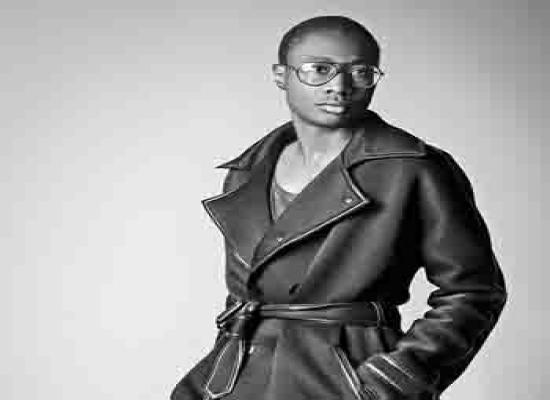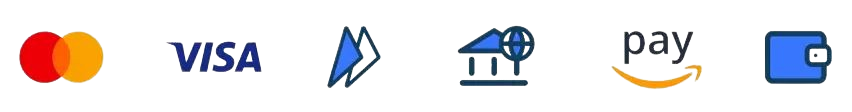Theodore Lowe, Ap #867-859
Sit Rd, Azusa New York
Find us here
PHOTOSHOP SHADOW CREATION SERVICE
Make your products stand out with professional Photoshop shadow services. Our experienced editors will create realistic and natural shadows for your product images, making them more appealing to customers and increasing your sales.We offer a wide range of shadow effects, including reflection shadow, natural shadow, drop shadow, and original shadow. We can also remove backgrounds, clean up noise and distractions, enhance and retouch your photos, and correct colors to make your products look their best.Whether you're an e-commerce business owner, product photographer, or designer, our shadowing services can help you create stunning product images that will boost your bottom line.

Natural Shadow Service
Natural shadow is the effect that allows a subject to cast a realistic shadow, as if it is sitting on a flat surface. By editing the shadow, you can determine the direction of the light and how dark the shadows are. This can help to enhance the realism of your photos and make your subjects stand out

Reflection Shadow Service
Reflection shadows are added to product images where the background surface is reflected in the bottom area of the product. This is often done for products such as glass bottles, medicine products, plastic bottles, ceramic products, and electronic equipment (ovens, TVs, mobiles, etc.).

Retain Original Shadow
In this section, our dedicated designers prioritize preserving the authenticity of shadows in images, even when dealing with challenges like dimmed product shadows caused by photoshoot issues. We use our expertise and resources to ensure the original shadow effects shine through, maintaining a realistic look.
Industry Vertical We are Serving
Shadow Making Service
On the E-commerce sector it is very important to have everything look perfect. Think if you have the products without the shadow, it will definitely look unreal, and to make it look real it shall have the shadow. The image may also have the shadow that may not suit the frame and so you can also change the type of the shadow. There are 2 types of shadows, either you have the soft shadow or the hard shadow! The soft shadow is when the shadow color is lighter and this happens because the distance between light source and the subject is a lot but if the distance is less than the average then the shadow is called hard shadow. Photoshop Shadow Making Service is generally utilized for making item indexes. When you join images together, lifelike cast shadows are the secret to making it look genuine, and that's where our Image Shadow Service excels. Shadow Making Service indicates you diverse approaches to making shadows to mix individuals with the background condition. Look down to see the composed instructional exercise and more tips.
Layer styles are an awesome approach to adding effects to your pictures in Photoshop. You can make use of the Drop Shadow effects, for example. A very helpful use of the drop shadow effect in Photoshop is to add a 3D look to your design. Another scenario is, when working with different pictures in a similar archive, the set pattern components will become consistent in the background. A drop shadow effect can also be used as an innovative approach to making your image beautiful.
Shadow Making Service
You can add different shadow drop techniques to make your image look different. Like using the Reflection shadow- this is the original colored shadow that is created on the glassy background just to create and illusion of the glass or the water. This will literally take the images into a new level. Mirror image reflecting- this is the full conversion of the image with original colors and shape to give the two way reflection. This is best for the beauty products, jewelry and many other ladies products.
Need help for Photoshop Shadow Making Service? If you require having any sort of shadow effects in your pictures, our team is equipped to give services to you inside one hour. Request our service now and get them within an hour or less. You can count on us for meeting all your demands. Our editing hands are very professional and has the experience to work excellently. Clipping Path Associate will give the 100% to satisfy each and every client with best quality and timely. We know how to keep our files secured and we will keep all of your files secured, none shall be used internally or externally, you can totally rely on us with the security.
Preview of some of our work
Here is some of our latest work, which we have done for the world’s biggest brands, companies, photographers, and editorial agencies.
Frequently asked questions
Everything you need to know about the product and billing.
Do you have shadow effect adjustment options to accommodate particular branding or style preferences?
Yes, we offer custom shadow effect options to match your distinctive branding and design preferences, ensuring that your photographs maintain a uniform and distinctive appearance.
Are there any hidden fees excluding showing on the price list?
No, there is no hidden cost outside the price list .
What is shadow making?
Image editing method known as picture shadow making to enhance or add shadows to objects or products, producing a three-dimensional and eye-catching look. In order to get a realistic and polished image, shadows must be carefully chosen and adjusted.
Do you have any promortional offer me?
You can receive discounts of up to 30% on a few different service categories, and we will always give you a discount if you need to process a lot of files.
Do you have shadow effect adjustment options to accommodate particular branding or style preferences?
Yes, we offer custom shadow effect options to match your distinctive branding and design preferences, ensuring that your photographs maintain a uniform and distinctive appearance.
How Much Time is required for 1000 images?
1000 photos can be processed an hour by our team. Depending on how complex the requirements are. But we always meet deadlines.


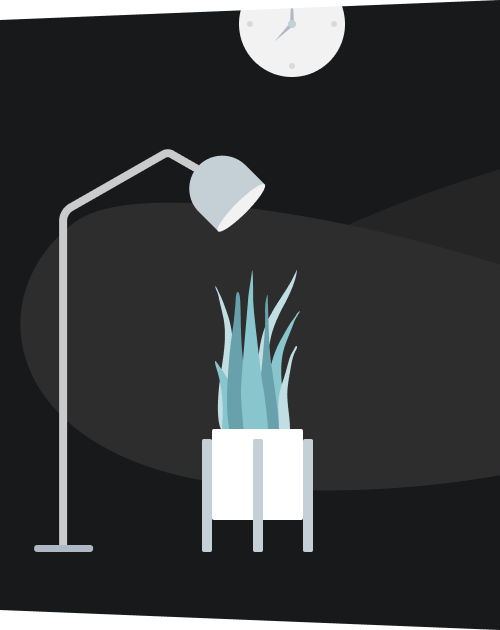
.jpg)

.jpg)
.jpg)