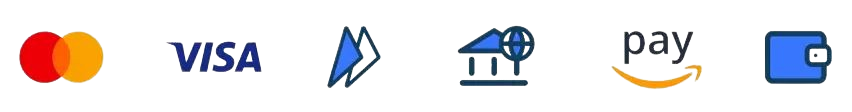Theodore Lowe, Ap #867-859
Sit Rd, Azusa New York
Find us here
How to Edit Clothing Product Photos to Drive Sales

In the competitive realm of online retail, captivating product images can be the decisive factor that propels potential customers into making a purchase. The essence of a powerful clothing product photo lies in its ability to convey quality, invoke desire, and answer silent inquiries about texture, fit, and color.
E-commerce giants consistently leverage high-quality, edited images to drive consumer engagement and increase sales. As a result, understanding the intricacies of photo editing is pivotal for any online clothing retailer aiming to thrive. With the right approach, your product photos can become a silent salesperson, speaking volumes about your brand's attention to detail and commitment to quality.
The Role Of High-quality Images In E-commerce
Picture-perfect product visuals transform e-commerce stores. Buyers can't touch or try items online. Photo quality can make or break a sale. It's simple: clear, stylish images sell more. Prospective buyers become confident shoppers with great images. Here's how high-quality photos drive e-commerce success.
Impacting Buyer Decisions
First impressions count. Shoppers decide quickly. Your product's image often makes that first impression. Consider these points:
-
Detail Matters: High-resolution images reveal texture and quality.
-
Zoom Feature: Allows closer inspection, like in-store experiences.
-
Consistency: Use a similar style for all products for easy comparison.
Edit photos to highlight product benefits. Brightness, contrast, and color adjustments can enhance details. Remove backgrounds for a cleaner look. A clear image tells a customer, "What you see is what you get."
Building Brand Image
Your photo style reflects your brand. Clean, professional photos suggest a dependable brand. Creative, bold images speak to innovative companies.
Edit with your brand in mind. Consistent lighting and angles across all images can cement your brand identity. The right edits elevate your brand's perceived value. They build trust and loyalty among your customers. Here's what to consider:
|
Aspect |
Why It's Important |
|---|---|
|
Color scheme |
Maintains visual harmony and brand recognition. |
|
Style consistency |
Promotes brand reliability and quality assurance. |
Remember, each edit should enhance the story your product tells. Don't over-edit. Keep images natural and appealing.
Essential Editing Tools And Software
Essential Editing Tools and Software play a key role in refining clothing product photos. High-quality images can dramatically increase sales. Selecting the right editing tools is critical. These tools help to adjust lighting, color balance, and remove imperfections. They ensure your products look irresistible. Let's delve into the software that can transform your images.
Industry-leading Photo Editing Software
Professionals use top-tier software for premium results. These tools offer advanced features. They cater to every editing need. Here's a list of industry favorites:
-
Adobe Photoshop - the go-to for intricate edits
-
Adobe Lightroom - perfect for color correction
-
Capture One - known for its raw photo editing prowess
These programs provide precision and versatility. They support bulk editing and preset applications. They save time without compromising on quality.
Free Alternatives For Beginners
Beginners need not feel left out. There are free tools that are user-friendly and effective. Explore these options without spending a dime:
-
GIMP - a powerful open-source editor
-
Paint.NET - a step above basic with essential tools
-
Canva - not just for design, but also simple photo tweaks
Though free, these tools can make a big difference. They shape images to look polished and professional.
Basic Editing Techniques To Enhance Apparel Images
Welcome to a crucial step in your journey to drive sales through visually compelling imagery – mastering basic editing techniques for apparel photos. A picture speaks a thousand words, especially in the fashion industry. Optimal editing not only charms your potential customers but can also significantly reduce product return rates due to misrepresentation. Let's enhance those clothing images!
Color Correction For True-to-life Hues
Color accuracy is essential in fashion e-commerce. Buyers expect the product color to match what they see online. Poor color representation leads to dissatisfaction and returns. Use these tips to ensure your colors pop accurately:
-
Adjust the white balance to match the lighting conditions under which you captured the image.
-
Use color correction tools to fix any color casts and bring out the garment's true colors.
-
Tweak saturation and vibrancy for a more life-like representation without oversaturation.
Cropping And Aligning For Better Composition
Nailing the perfect frame for your clothing item can transform the image. A well-composed photo grabs attention and highlights key details. Include these steps:
-
Crop out unnecessary space to focus on the attire.
-
Keep a consistent ratio for all your product photos for a uniform look.
-
Ensure the clothing is centered and aligns with other products in your store.
Background Removal For Focus On Clothing
Background distractions can shift the spotlight from your product. A clean, consistent background sets a professional tone for your online store. Follow these steps:
-
Use clipping paths or image masking techniques to separate the clothing from the background.
-
Select a neutral background, like white, to ensure the clothing stands out.
-
Utilize shadow and reflection effects sparingly to maintain a natural look.
Advanced Editing Tricks For A Competitive Edge
Welcome to the world of e-commerce where visuals are king. While good photography is key, editing can truly transform a standard image into a masterpiece. In the competitive online marketplace, advanced photo editing tricks give your products an irresistible allure that captures attention. These are not your average tweaks – they're skilled techniques to make your offerings pop off the page. Outperform your competitors by mastering the following advanced editing tactics.
Adding Shadows For Depth And Realism
A flat image tells a dull story. To make clothing items stand out, adding shadows is vital. Shadows create depth, making products look grounded and real. This editing trick persuades viewers that they are seeing a tangible item. Learn how to create consistent, realistic shadows that mimic natural light. It's a game changer.
Ghost Mannequin Effect For Structure
The ghost mannequin effect breathes life into clothing. It shows the shape and fit without distractions. Professional photographers use mannequins to photograph clothing. Then, editors remove the mannequin digitally. This effect highlights the apparel's true form and adds a professional touch.
Texture And Detail Enhancement
Bring textures to the forefront to intrigue shoppers. High-quality clothing comes with unique textures and details. Enhancing these elements can significantly affect how the clothing is perceived. Through detailed editing, showcase the quality of the fabric or the intricacy of the design. Such precise enhancements can tip the scales in favor of a purchase.
Optimizing Images For Web Performance
Welcome to our guide on ‘Optimizing Images for Web Performance’. High-quality images are a must in the competitive world of online clothing sales. Yet, web performance can make or break the shopper's experience. Let's dive into how to ensure your clothing product photos are not just visually appealing but also optimized for the web to keep those page load times lightning fast and your sales figures high.
Compression Without Compromising Quality
Keeping image quality high while reducing file size is crucial. Compression does precisely that. Tools like Adobe Photoshop or free online services like TinyPNG help in compressing images efficiently. They remove unnecessary data, ensuring the image retains its visual appeal without taking up too much bandwidth. Here’s what you need to know:
-
Lossless compression reduces file size without losing image quality.
-
Lossy compression offers more significant size reduction by slightly lowering quality.
Experiment with both to find the perfect balance for your clothing line images.
Choosing The Right File Format
Selecting the right format is fundamental. Here are the best options:
|
Format |
Use Case |
|---|---|
|
JPG |
Great for detail-rich photos. |
|
PNG |
Ideal for images with text or transparency. |
|
WebP |
Offers superior compression and quality. |
Identify which suits your products best and stick to it for consistency.
Image Seo: Tags And Filenames
Treat your images like silent SEO warriors. Proper tagging and naming help pictures rank in search engines, drawing more eyes to your site. Keep these tips in mind:
-
Descriptive filenames: Use clear and relevant names for your image files.
-
Alt tags: Enter rich, descriptive text that also includes keywords for your product.
-
Title tags: These offer additional information on mouseover and add SEO value.
Consistently apply these practices to make your photos discoverable online.
Monitoring And Measuring The Impact
Editing clothing product photos is crucial for catching the eye of potential customers. Yet, the real game-changer lies in monitoring and measuring the impact of those images. This helps to understand what works best in driving sales. Now, let's dive into how analytics and A/B testing can enhance the effectiveness of your product photography.
Analytics To Gauge Image Effectiveness
Using website analytics helps track how different images perform. Important metrics include:
-
Click-through Rate (CTR): Measures user interaction with images.
-
Conversion Rate: Shows the percentage of purchases after an image click.
-
Time on Page: Indicates how long visitors view the image.
Store these data points in a table for clear comparison:
|
Image Type |
CTR |
Conversion Rate |
Time on Page |
|---|---|---|---|
|
Standard |
3% |
1.5% |
30s |
|
Edited |
5% |
2.5% |
45s |
A/b Testing With Different Image Styles
A/B testing pits two image styles against each other. It measures customer response. Display one image style to half your visitors and the other style to the rest. Compare results.
Here's an example of how to organize your A/B test results:
|
Image Style |
Group A |
Group B |
Winner |
|---|---|---|---|
|
Lifestyle |
4% Conversion |
3% Conversion |
A |
|
Plain Background |
2.5% Conversion |
2% Conversion |
A |
Conclusion
Editing product photos is essential for online clothing retailers aiming to capture attention and enhance sales. By implementing the techniques we've discussed, from lighting adjustments to background removal, your images will stand out in a saturated market. Remember, compelling visuals entice shoppers, leading to increased engagement and revenue.
Keep refining your skills; the impact on your sales will surely follow.
Related blog posts
10 Best Ways to Share Photography With Your Clients
Capturing the perfect shot is only half the battle; sharing your stunning work with your clients is where the magic truly happens. As a photographer, you know how essential it is to deliver your photos in a way that wows and delights.