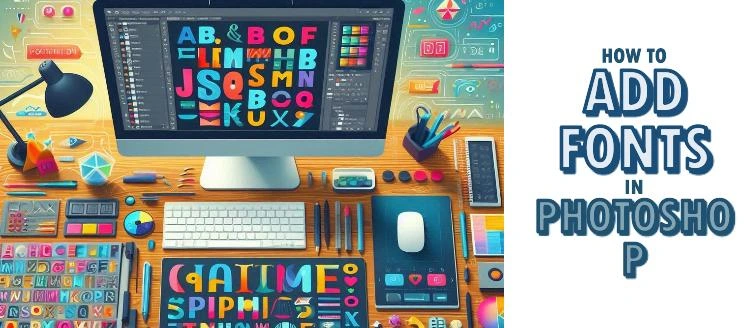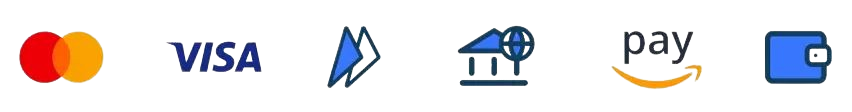Theodore Lowe, Ap #867-859
Sit Rd, Azusa New York
Find us here
How to Make and Edit Facebook Reels

Crafting engaging content for social media is crucial in today's digital landscape. As short-form video content surges in popularity, platforms like Facebook have introduced features like Reels to capture that trend. Facebook Reels, similar to the format popularized by TikTok, offer users a platform to share snappy, creative videos with their network.
For content creators and everyday users alike, mastering the creation and editing of Facebook Reels is an invaluable skill. This requires familiarity with the app's interface and the plethora of editing tools provided to personalize your content. A well-edited Reel can significantly increase engagement, making understanding this feature a must for anyone looking to make their mark on the social media scene.
The Rise of Facebook Reels
Facebook Reels are taking the social media world by storm. Users everywhere are now creating, sharing, and enjoying short, engaging videos right on Facebook. With access to a vast audience, Facebook Reels provide a new way to express creativity and connect with others. Let’s dive into what makes them so appealing and how they stack up against other platforms.
Short-form Video's Appeal
Short-form videos are a hit for several reasons:
- Quick to consume: They fit perfectly into our busy lives.
- Highly engaging: They grab attention with compelling content.
- Easy to create: No fancy equipment needed, just a smartphone.
Because of these features, Facebook Reels let you share moments quickly and capture your audience's interest almost instantly.
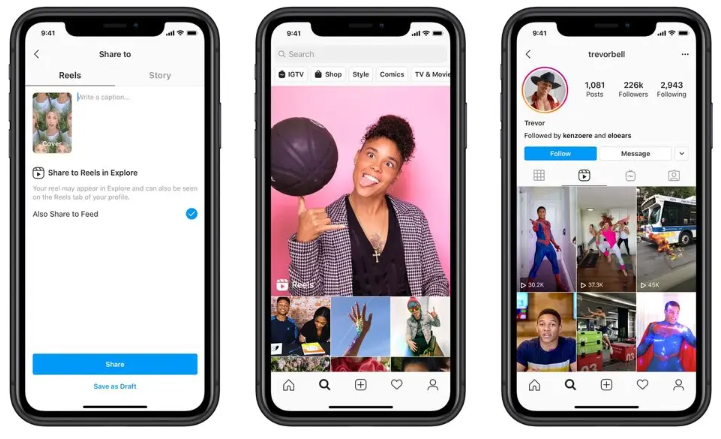
Facebook Reels Vs. Instagram And Tiktok
Facebook Reels, Instagram, and TikTok all offer short-form video content, but they cater to different audiences:
|
Platform |
Audience |
Features |
|
Facebook Reels |
Diverse, with a focus on friends and family |
Integration with Facebook's platform, ads capability |
|
|
Youthful, trend-focused |
Beautiful visuals, stories feature |
|
TikTok |
Trendy, entertainment-oriented |
Viral trends, music integration |
Facebook Reels offer the chance to reach a varied audience that spans different age groups and interests. They bridge the gap between personal connections and the broader Facebook community.
Getting Started With Facebook Reels
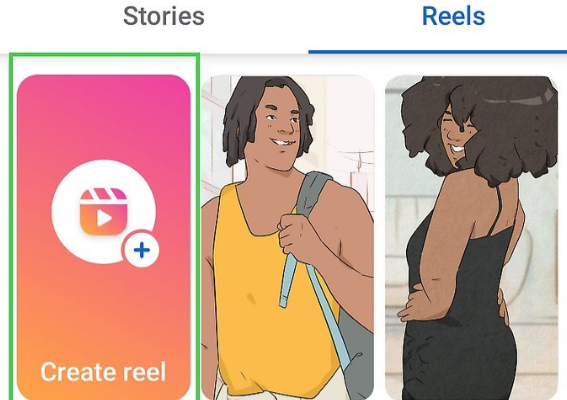
Welcome to the exciting world of Facebook Reels! If you love creating, sharing, and viewing short video content, then diving into Facebook Reels is your next adventure. Perfect for those looking to showcase their creativity, connect with others, or simply enjoy a diverse range of entertaining clips, Facebook Reels offers users a variety of tools to produce engaging content right on the social media platform. Let's get you started on how to make and edit your very first Facebook Reel.
Accessing Reels on Facebook
Finding Facebook Reels is a breeze. Open your Facebook app and look for the Reels icon at the top of your News Feed or tap on the menu and select Reels from there. Another way is to visit someone's profile and tap the Reels tab. With these simple steps, you're ready to explore or create your own Reels.
Understanding the Interface
Navigating the Facebook Reels interface is the key to your creativity. Once you tap to create a new Reel, you'll see a variety of tools and features:
- Record Button: Press and hold to start recording your Reel.
- Length Selection: Choose the duration for your Reel.
- Audio: Add music or sound effects from Facebook's library.
- Speed: Alter the speed of your video for slow-motion or fast-forward effects.
- Effects: Browse and apply filters or camera effects.
- Timer and Countdown: Set a timer to record hands-free.
By familiarizing yourself with these options, you'll be able to craft Reels that stand out and capture attention. Experiment with different settings to find what works best for your style and message. In the next section, we'll dive into how to edit and polish your Facebook Reels.
Creating Your First Facebook Reel
Excited about sharing your moments on Facebook Reels? Let's dive into the easy steps to get you started right away! This visual storytelling format allows you to craft short, engaging videos for your friends and followers. Creating a Facebook Reel is simple and fun. Follow these guidelines and start sharing your creativity with the world.
Capturing Video within the App
Start creating magic directly through the Facebook app. Open the app, and look for the Reels section. Here's how:
- Tap the 'Create' button or swipe right in your News Feed.
- Choose the 'Reels' option.
- Press and hold the record button to capture fresh content.
- Release the button to stop recording.
- Add music, text, and effects using the on-screen options.
You can stitch multiple clips together, trim them or even speed them up. Take advantage of the creative tools available to make your Reels stand out!
Importing Pre-recorded Content
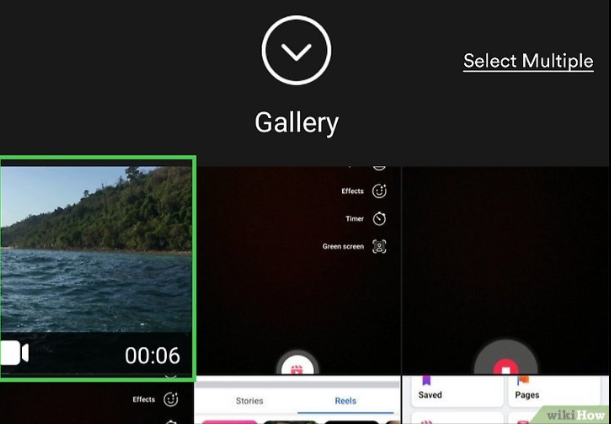
Prefer using videos from your camera roll? No problem! Import videos to the Reels creator smoothly. Follow these steps:
- Navigate to the Reels section in the Facebook app.
- Tap on the 'Gallery' icon on the bottom left.
- Select the videos you wish to use from your device.
- Edit as needed using Facebook's built-in video editor.
Trim, adjust speed, or merge several clips. Add that perfect tune and interactive elements. Your reel is ready to impress!
Editing Tools for Enhanced Creativity
Crafting visually stunning Facebook Reels just got a whole lot easier! With a suite of editing tools tailored for enhanced creativity, your content is about to level up. Discover how these tools can transform your videos into engaging masterpieces.
Applying Filters and Effects
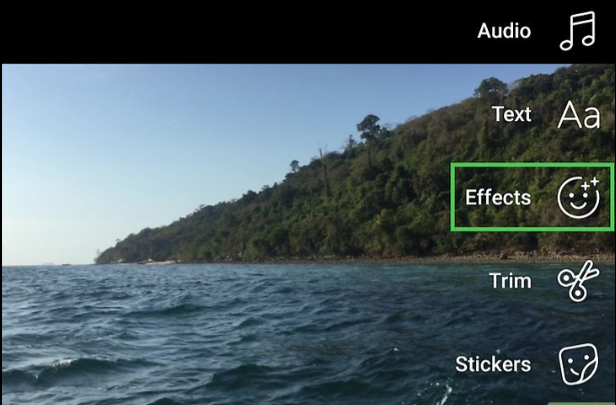
Give your Reels a distinctive flair with a variety of filters and effects. These are your tricks for mood-setting:
- Swipe through an array of filters to find the perfect tonal look.
- Use effects to add sparkle, quirky animations, or cinematic touches.
Adding Music and Text Overlays
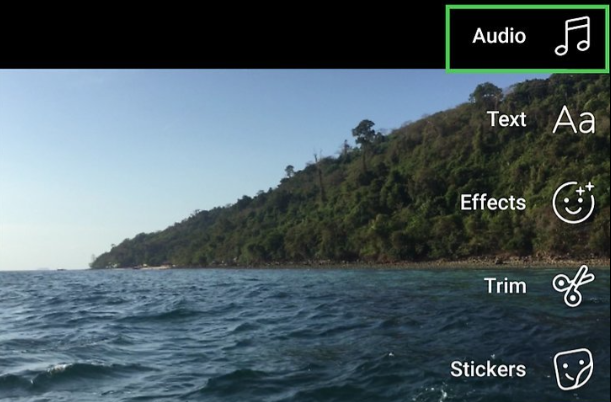
A compelling Reel isn't just about visuals. Soundtracks and text play crucial roles:
- Tap the music icon to overlay your video with tunes that resonate.
- Choose from thousands of tracks to set the right vibe.
- Add text to highlight key messages or to narrate stories.
Adjusting Video Speed and Using Timers
Control the pace and timing of your content with speed adjustments and timers:
|
Feature |
Usage |
|
Adjusting Speed |
Slow down for dramatic effect or speed up for energy. |
|
Timers |
Set timers for hands-free recording and seamless transitions. |
Sharing and Promotion Strategies
Once you create your Facebook Reel, it's time to share it with the world. Crafting a strategy for sharing and promotion ensures your content reaches a wider audience. Perfect captions, strategic hashtags, and interactive engagement play pivotal roles in amplifying your Reel's visibility. Let's explore these strategies to maximize your Reel’s impact.
Perfecting Your Caption and Hashtags
Start with a compelling caption. Keep it concise, but make it impactful. Effective captions ignite curiosity and spark conversations. Here's how to nail it:
- Tell a story that's relevant to your Reel.
- Include a clear call-to-action.
- Pose a question to engage viewers.
Hashtags expand your reach. They categorize content, making it discoverable. Stick to a mix of:
- Popular hashtags with large followings.
- Niche-specific hashtags for targeted audiences.
- Your custom hashtag to build brand identity.
Use a table to organize and track hashtag performance:
|
Hashtag |
Category |
Reel Views |
|
#FunFitness |
Popular |
10K Views |
|
#DailyWorkoutTips |
Niche |
5K Views |
|
#YourBrandChallenge |
Brand |
8K Views |
Engaging With Your Audience
Interaction is the key. Build relationships through prompt replies to comments. Encourage viewers to share their thoughts. Follow these tips to stay connected:
- Respond quickly to comments.
- Like and comment on other Reels.
- Share behind-the-scenes content in Stories.
Use emojis and personal touches to add a human element to your interactions. Show appreciation with shout-outs to active followers.
Analyzing the Performance of Your Reels
Insights drive improvement. Review analytics to understand what works. Consider these metrics:
- Views and engagement rates.
- Peak times for posting.
- Audience demographics.
Adjust your strategy based on data. Share during high-traffic windows and tailor content to audience preferences.
Maintaining an Engaging Reels Feed
Maintaining an engaging Reels feed on Facebook is the cornerstone of capturing your audience's attention. It's about striking the perfect balance between creativity and strategy. You want to keep your viewers hooked in a sea of content. Let's dive into some methods to keep your Reels both fresh and fascinating.
Content Creation Best Practices
- Focus on high-quality visuals: Crisp, clear footage stands out.
- Use captivating intros to grab attention instantly.
- Pair videos with trending music or sounds that resonate with viewers.
- Include captivating captions to complement your visuals.
- Employ diverse content types: tutorials, behind-the-scenes, or Q&As.
- React to current trends swiftly to stay relevant.
- Analyze feedback and refine your approach based on insights.
Consistency and Scheduling
|
Consistency |
Scheduling |
|
Create a routine: Post regularly to form viewer habits. |
Plan ahead: Use scheduling tools to publish at peak times. |
|
Stay on-brand: Keep a consistent style and tone. |
Review insights to determine best posting times. |
|
Vary content, but maintain a common thread. |
Use content calendars to manage and preview posts. |
To maintain an engaging Reels feed, synchronize content creation with a smart posting schedule. Remember, consistent quality and timing can lead to increased viewer retention and loyalty. Blend the art of creating compelling content with the science of analytics. As a result, your Reels will likely climb the Facebook algorithm ladder, bringing more visibility to your profile.
Conclusion
Embracing Facebook Reels unlocks vast creative potential. Mastering their creation and editing amplifies social media presence. Start experimenting now to engage with your audience like never before. Share personal stories, tips, or entertainment, and watch your online community thrive. Seize this opportunity to shine on Facebook's ever-evolving platform.
Related blog posts
How to Add Fonts in Photoshop: A Step-by-Step Guide
Are you ready to give your designs a unique twist? Adding new fonts in Photoshop can instantly elevate your creative projects, making them stand out with style and personality.