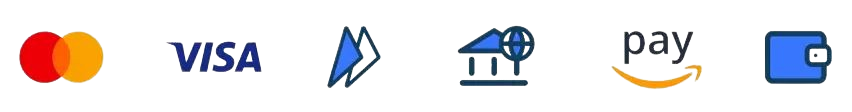Theodore Lowe, Ap #867-859
Sit Rd, Azusa New York
Find us here
Image Resolution Guide: Master Visual Clarity Now!

Whether you're a beginner or an experienced designer, understanding image resolution is crucial for producing high-quality visuals that make an impact. In this guide, we'll cover the basics of image resolution, including what it is, how it affects image quality, and the different types of image resolution.
We'll also explore practical tips for optimizing image resolution for various purposes, such as web design, printing, and social media. By the end of this guide, you'll have a solid understanding of image resolution and how to leverage it to enhance your visual content.
The Essentials Of Image Resolution
Understanding the essentials of image resolution is crucial for creating high-quality visuals that effectively convey your message. In this guide, we'll delve into the fundamental aspects of image resolution, including pixels and picture quality, as well as the distinction between PPI and DPI metrics.
Pixels And Picture Quality
Pixels are the building blocks of digital images, determining the level of detail and clarity. The more pixels an image has, the higher its picture quality will be. When images have higher pixel counts, they can be enlarged without losing sharpness, resulting in clearer visuals.
Resolution Metrics: Ppi Vs Dpi
PPI (Pixels Per Inch) and DPI (Dots Per Inch) are crucial metrics for determining image resolution. PPI refers to the number of pixels in one inch of a digital image, influencing its display quality on screens. On the other hand, DPI pertains to the number of ink dots printed in a linear inch, impacting the print quality of an image.
The Impact Of High Resolution On Visual Clarity
High resolution images greatly enhance visual clarity, allowing for crisp and detailed visuals. Learn everything you need to know about image resolution in this comprehensive guide.
Understanding Detail And Sharpness
High-resolution images have more detail and sharpness than low-resolution images. When an image is captured or created with high resolution, it contains more pixels per inch (PPI) or dots per inch (DPI), resulting in a higher level of detail. This means that the image will appear clearer and sharper, and the fine details will be more visible.
Comparing Low Vs High-resolution Images
When comparing low-resolution and high-resolution images side-by-side, the difference in visual clarity is striking. Low-resolution images may appear blurry or pixelated, with jagged edges and poor color depth. On the other hand, high-resolution images are smooth, detailed, and have vibrant colors. They provide a more immersive visual experience and allow for more accurate representation of the original subject.
How High Resolution Impacts Visual Clarity
The impact of high resolution on visual clarity cannot be overstated. High-resolution images provide a level of detail and sharpness that is impossible to achieve with low-resolution images. They allow for more accurate representation of colors, textures, and fine details, resulting in a more immersive and engaging visual experience. High-resolution images are particularly important for applications where visual clarity is critical, such as in medical imaging, scientific research, and professional photography. In conclusion, understanding the impact of high resolution on visual clarity is essential for anyone who works with images. By using high-resolution images, you can ensure that your visuals are clear, detailed, and provide a more engaging experience for your audience.
How To Check And Modify Image Resolution
Learn how to check and modify image resolution with this comprehensive image resolution guide. Understanding image resolution is crucial for producing high-quality images for print and digital media. This guide covers everything you need to know about image resolution, from the basics to advanced techniques.
Checking and modifying image resolution is essential to ensure that your images are optimized for various purposes, whether it's for online use, printing, or sharing on social media. By understanding how to check and modify image resolution, you can maintain the highest quality and clarity in your visuals. In this section, we'll explore two key aspects: using editing software and resampling.
Using Editing Software
One way to check and modify image resolution is by utilizing editing software. These software tools, such as Adobe Photoshop or GIMP, offer comprehensive features that allow you to manipulate your images effectively. Here's a step-by-step guide:
-
Open the image in your preferred editing software.
-
Go to the "Image" menu and select "Image Size" or a similar option.
-
A dialog box will appear, displaying the current resolution settings.
-
Check the "Resolution" field to see the image's current resolution, usually measured in pixels per inch (PPI) or dots per inch (DPI).
-
If you want to modify the resolution, uncheck the "Resample Image" box. This ensures that only the resolution changes without altering the image's dimensions.
-
Enter the desired resolution value in the "Resolution" field.
-
Click "OK" to apply the changes.
Resampling: When And How To Do It
Resampling is the process of changing an image's resolution by adding or removing pixels. This technique is useful when you need to adjust the image's size or prepare it for specific purposes. Here's a brief overview of when and how to resample an image:
-
When to resample: Resampling is often necessary when you want to change the image's dimensions, such as increasing or decreasing its size for printing or web display.
-
How to resample: To resample an image, follow these steps:
-
Open the image in your preferred editing software.
-
Go to the "Image" menu and select "Image Size" or a similar option.
-
In the dialog box that appears, ensure the "Resample Image" box is checked.
-
Enter the desired dimensions in the appropriate fields, keeping in mind the aspect ratio to avoid distortion.
-
Choose the resampling method based on your specific needs. Bicubic interpolation is commonly used for general purposes.
-
Click "OK" to apply the changes.
By understanding how to check and modify image resolution using editing software and when to utilize resampling techniques, you can ensure that your images are optimized for their intended use. Remember to always save a copy of the original image before making any modifications, allowing you to revert back if needed. Now, let's move on to the next section where we'll discuss the importance of image resolution for different applications.
The Role Of File Formats In Image Quality
File formats play a crucial role in determining the quality of images. The choice of file format can greatly impact the image resolution, affecting its clarity and detail. Understanding the role of file formats in image quality is essential for creating and sharing high-resolution images.
Lossy Vs Lossless Compression
When it comes to image file formats, one of the most significant factors that determine the image quality is compression. Compression is the process of reducing the size of an image file, and it can be either lossy or lossless. Lossy compression works by discarding some of the data from the original image to create a smaller file. This can result in a reduction in image quality, as some of the details are lost in the compression process. On the other hand, lossless compression reduces the file size without losing any data, thus maintaining the image quality.
Best Formats For Preserving Resolution
Another factor that affects the image quality is the file format used to save the image. Some formats are better than others when it comes to preserving the resolution of the image. For example, PNG and TIFF are both lossless formats that are ideal for storing high-quality images. JPEG, on the other hand, is a lossy format that is best used for images that do not require the same level of detail, such as photographs. When choosing a file format for your images, it is important to consider the purpose of the image and the level of detail required. For images that need to be printed in high quality, such as photographs or graphics, a lossless format like PNG or TIFF is recommended. For web images, where smaller file sizes are preferred, JPEG is often the best option.
Creating High-resolution Images From Scratch
Creating High-Resolution Images from Scratch requires attention to detail and precision.
Design Principles
Focus on composition, color, and balance for visually appealing images.
Tools And Techniques
Utilize Photoshop for pixel-perfect editing and resizing capabilities.
Optimizing Images For Web And Print
When optimizing images for web and print, it's essential to consider balancing file size and quality as well as understanding the resolution requirements for different outputs.
Balancing File Size And Quality
When optimizing images, balancing file size and quality is crucial. Reduce file size without compromising image quality.
Resolution Requirements For Different Outputs
Understand resolution requirements for various outputs such as web and print. Adjust resolution accordingly for optimal results.
Troubleshooting Common Resolution Issues
Discover the ultimate guide to image resolution troubleshooting. Gain a comprehensive understanding of image resolution and learn how to address common issues efficiently. Perfect your image quality with this essential resource.
Fixing Pixelation
Enhancing Images With Low Resolution
Future Trends In Image Resolution
As technology advances, the future of image resolution is set to revolutionize the way we perceive and interact with visual content. Let's explore the upcoming trends that will shape the landscape of image resolution.
Advancements In Display Technology
New display technologies like OLED and MicroLED are enhancing image resolution capabilities.
These displays offer crisp and vibrant images with enhanced resolution for a more immersive viewing experience.
High-resolution In Virtual And Augmented Reality
Virtual and Augmented Reality are driving the demand for high-resolution images.
The integration of ultra-high resolution in VR and AR devices transforms the way we experience digital content.
Key Takeaways For Mastering Visual Clarity
Mastering visual clarity is crucial for creating impactful images. Understanding image resolution is key to achieving this. By learning about pixels, DPI, and resizing, you can ensure your visuals are crisp and professional.
Best Practices
When it comes to visual content, image resolution is one of the most important factors to consider. High-resolution images are essential for creating clear, crisp visuals that look great on any device. Here are some best practices to keep in mind when it comes to image resolution:
-
Always use high-resolution images whenever possible
-
Resize images to fit the dimensions of your website or social media platform
-
Save images in the appropriate file format (JPEG, PNG, GIF, etc.)
Checklist For Ensuring Optimal Resolution
To ensure your images are optimized for visual clarity, use this checklist:
|
Step |
Description |
|---|---|
|
Choose the right file format |
Use JPEGs for photographs and PNGs for graphics and logos |
|
Size your images correctly |
Resize your images to the dimensions of your website or social media platform |
|
Compress your images |
Use compression tools to reduce the size of your images without sacrificing quality |
|
Use high-resolution images |
Always use high-resolution images whenever possible |
|
Optimize your images for SEO |
Use descriptive file names and alt tags to help search engines understand the content of your images |
By following these best practices and using this checklist, you can ensure that your images are optimized for visual clarity and will look great on any device.
Conclusion
Understanding image resolution is crucial for creating visually stunning and professional content. By following the tips and guidelines outlined in this comprehensive guide, you can ensure that your images are of the highest quality and effectively convey your message. With this knowledge, you're well-equipped to optimize your website and engage your audience with stunning visuals.
Related blog posts
10 Best Ways to Share Photography With Your Clients
Capturing the perfect shot is only half the battle; sharing your stunning work with your clients is where the magic truly happens. As a photographer, you know how essential it is to deliver your photos in a way that wows and delights.