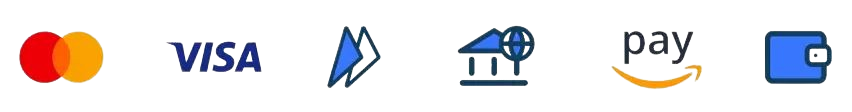Theodore Lowe, Ap #867-859
Sit Rd, Azusa New York
Find us here
Photoshop Photo Editing for Sports

Not only good cameras but also skillful photo editing makes great sports picture. For sports photographers, Photoshop is the secret weapon for taking their photos from good to incredible.Sports photographs are given life by editing. We adjust contrast and brightness to make athletes stand out, and we sharpen the picture to show the unadulterated strength and dexterity of each motion.
Sports photo editing can also include adding dynamic effects or removing distracting elements to focus the viewer's attention on the main subject. Whether for professional media, athletic promotion, or personal enjoyment, Photoshop editing plays a crucial role in conveying the spirit of the sport. Perfecting sports photographs commemorates the events.These perfected photos showcase athletes at the peak of their performance, making every shot worthy of the spotlight.
Introduction To Sports Photo Editing In Photoshop
Editing sports photos in Photoshop takes your photos to a new level. Lightning-fast moves and high-energy moments are the heart of sports photography. Photoshop provides the tools to enhance these dynamic shots.
The Role Of Photoshop In Sports Imagery
Sports photographers rely on Photoshop to turn good photos into great ones. With powerful features, Photoshop improves color, sharpness, and overall impact. Brighter jerseys, clearer faces, and vivid backgrounds bring the viewer into the game.
-
Cropping for better composition
-
Adjusting exposure for perfect lighting
-
Sharpening details for clear action shots
Importance Of Photo Editing For Dynamic Sports Photos
Photo editing is crucial for capturing the spirit of the sport. Every edit must showcase the athlete's power and grace. Photoshop's tools help create images that tell a story. Dynamic, compelling sports photos often require a blend of edits.
|
Edit Type |
Effect on Image |
|---|---|
|
Color Correction |
Makes the image vibrant |
|
Motion Blur |
Adds action feel |
|
Contrast Boost |
Highlights intensity |
Getting Started With The Right Equipment
Welcome to the thrilling world of sports photography! Before diving into Photoshop editing, it’s essential to capture the perfect shot. The right equipment sets the foundation for stunning action-packed images. Let's look at the best photography gear to freeze those high-speed moments.
Choosing The Best Camera For Sports Photography
Finding the ideal camera is the first step for sports photographers. Seek features like fast autofocus, high ISO capabilities, and rapid continuous shooting. This ensures you never miss a critical moment.
-
DSLR cameras are favored for their optical viewfinders and battery life.
-
Mirrorless models excel with lightweight designs and advanced shooting speeds.
|
Camera Type |
Viewfinder |
Shooting Speed |
|---|---|---|
|
DSLR |
Optical |
Up to 14 fps |
|
Mirrorless |
Electronic |
Up to 20 fps |
Must-have Accessories For Shooting Sports Events
With your camera chosen, you’ll need the right accessories to capture sports events effectively. A good start includes:
-
Telephoto lenses for close-ups from a distance.
-
Monopods to keep your camera stable with flexibility.
-
Memory cards with high write-speeds for burst shooting.
Remember, a sturdy camera bag is vital for protecting your gear. Also, consider extra batteries and rain covers for unpredictable weather.
Essential Photoshop Tools For Sports Editors
Sports photo editing brings life to every game's adrenaline rush. With the right Photoshop tools, editors achieve stunning visuals. They capture speed, intensity, and emotion of every moment. Here are the key tools every sports editor needs.
Using Layers And Masks For Non-destructive Editing
Layers and masks are fundamental in Photoshop. They allow editors to make changes without altering original files.
-
Layers: Organize different elements of an image for better control.
-
Masks: Hide or reveal parts of a layer to fine-tune edits.
Edit colors, adjust contrasts or apply effects. Do it all without losing the ability to revert changes. Layers and masks keep your original safe.
Custom Brushes For Adding Textures And Effects
Photoshop's custom brushes add dynamic textures and effects. Sports images come to life with customized touches. Below are the ways to enhance your creations.
|
Brush Effect |
Usage |
|---|---|
|
Dirt and Mud |
Adds realism to outdoor sports images |
|
Sweat and Tears |
Highlights emotion and effort |
|
Grass and Ground |
Enhances fields and pitches |
With custom brushes, the creative possibilities are endless. Transform your sports photos into artworks that embody the spirit of the game.
The Fundamentals Of Color Correction
The Fundamentals of Color Correction are essential in sports photo editing. They ensure every shot captures the energy and excitement of the game. Proper color correction makes photos pop and conveys the dynamic atmosphere. Here's how to get it right:
Adjusting White Balance For Natural-looking Skin Tones
Getting the white balance right is key for natural-looking skin tones. It affects how warm or cool your athletes' skin appears in photos.
-
Use the 'Eyedropper' tool to select an area that should be white.
-
Adjust the temperature slider to remove any color cast.
-
Balance colors until skin tones look real and untouched.
Enhancing Colors To Make Uniforms Stand Out
Uniform colors represent team spirit. They need to be vibrant and clear. Enhancing them draws attention to the players and team identity.
-
Boost saturation sparingly for richer, deeper colors.
-
Adjust hue to match the team’s exact color palette.
-
Use selective color adjustment to tweak individual colors.
Creating Dynamic Compositions In Action Shots
When it comes to sports photography, the right composition turns a good action shot into a great one. Dynamic compositions grip audiences, highlighting the intensity and emotion of the moment. Adobe Photoshop offers a plethora of tools that elevate these action photos from the sidelines to center stage.
Cropping Techniques For Impactful Compositions
Cropping is a powerful tool in Photoshop that can transform the energy of sports photographs.
-
Tighten the Frame: Zoom in on the subject to capture their determination and focus.
-
Remove Distractions: Crop out unnecessary background elements to keep the viewer's eyes on the action.
-
Aspect Ratio: Change the aspect to match the intensity. A wider ratio for a race, or a square for a tense face-off.
Experiment with different crops. Subtle changes can have a big impact on how the image feels.
Using The Rule Of Thirds To Draw Attention To Athletes
The Rule of Thirds is a classic composition technique in photography. Photoshop's grid feature makes it easy to apply this rule.
-
Activate the grid:
View > Show > Grid. -
Align your subject along the grid lines or at the points where they intersect.
-
Balance the image: Place the main action or athlete at one intersecting point. Use the rest of the frame to show motion and context.
The result is an action shot with a natural focus on the key moments.
Mastering Motion Blur For Lively Images
Capturing the energy and speed of sports requires skill and creativity. One tool that brings dynamic action to life is motion blur. When done right, motion blur conveys movement and speed, making still images buzz with excitement. Let's dive into techniques to create that perfect blur effect while still keeping your subjects in sharp focus.
Techniques To Introduce Motion Blur For Speed Effect
-
Slow Shutter Speed: Use a slower shutter speed to allow your camera to capture the movement as a blur.
-
Panning: Move your camera along with the subject to achieve a sharp focus on the subject with a blurred background.
-
Post-Processing: Add blur in Photoshop using motion blur filters for controlled results.
Balancing Sharpness And Blur To Maintain Detail
Striking the right balance between sharpness and blur is crucial. Keeping your subject in focus while blurring the background emphasizes speed and keeps your image grounded in reality.
-
Layer Masks: Use them to apply blur selectively on your image.
-
Smart Objects: Fine-tune blur effects with non-destructive editing in Photoshop.
-
Sharpening Tools: Sharpen your subjects after blurring to ensure they stand out.
Advanced Retouching Techniques For Athletes
Sports photography captures the spirit and focus of athletes. High-quality images are crucial for players, fans, and brands alike. Advanced retouching takes these photos to the next level. It highlights strength, removes distractions, and creates a polished look. Proper techniques ensure athletes look their best. Now, let’s dive into the world of advanced Photoshop edits for sports imagery.
Sculpting and enhancing muscle definition
Sculpting And Enhancing Muscle Definition
Sharper images bring out the power in every shot. Muscle definition adds impact to athletes’ photos. Photoshop's Burn and Dodge tools help create depth and definition. Correct use of these tools accentuates muscles. Always aim for a natural look. Overdoing it can ruin a photo. Careful adjustments make every athlete look like a star.
Removing distractions and imperfections from the field or court
Removing Distractions And Imperfections From The Field Or Court
Cluttered backgrounds distract viewers. They take away from athletes' hard work. Tools like Photoshop's Healing Brush and Clone Stamp clean up these distractions. They remove unwanted marks or objects. Skillful edits focus the eye on the subject. The result? A clean, distraction-free image that tells the athlete's story.
Practical tips and advice
-
Always start with high-resolution images.
-
Zoom in for precise retouching.
-
Use adjustment layers for non-destructive edits.
-
Keep shadows and highlights balanced for realism.
-
Preview your edits on different devices.
Adding Graphics And Text For Editorial Use
Photoshop turns ordinary sports photos into powerful stories. With the right editing skills, you can add graphics and text to make images pop. Let's dive into how to do this for editorial purposes.
Incorporating Team Logos And Branding
Adding a team logo unites a picture with its story. It gives life to the image. You should place logos carefully. They must blend with the photo but also stand out. Think about size and position. Avoid covering key elements in the photo.
Follow these quick steps:
-
Select the logo file and add it to your image.
-
Resize to fit and maintain brand integrity.
-
Use layer styles to make the logo pop.
Designing Engaging Layouts With Text Overlays
Text overlays tell the story behind the action. Bold, clear text gets the message across. Select a font that matches the mood of the sporting event. Position text to enhance the photo, not clutter it.
|
Step |
Action |
|---|---|
|
1. |
Select the Text Tool. |
|
2. |
Choose a dynamic font. |
|
3. |
Type your message. |
|
4. |
Use Layer Styles to create depth. |
Remember, less is often more. Keep your designs clean for a strong impact.
Saving And Exporting For Different Mediums
For sports photographers, capturing the action is just the beginning. The real magic often happens in post-production, where Photoshop plays a key role. Once the photo editing is complete, saving and exporting for different mediums is crucial. This ensures your work looks top-notch wherever it's displayed.
Optimizing File Formats For Print And Online Publication
Selecting the right file format is essential for high-quality prints and web images. Let's explore the best formats for each:
-
JPEG - Great for online sharing, offers a good balance between quality and file size.
-
PNG - Ideal for web images requiring transparency.
-
TIFF - The best choice for print, preserving image details without compression.
-
PSD - Photoshop's native format, perfect for ongoing editing.
Ensuring Color Accuracy Across Various Devices And Media
Accurate color reproduction is crucial for sports imagery. Use these techniques to maintain color consistency:
-
Calibrate your monitor for a precise color display when editing.
-
Embed color profiles when saving your images, ensuring they look the same on diverse devices.
-
Test prints before finalizing large batches to confirm color accuracy.
Ethical Considerations In Sports Photo Editing
Editing photos of sports events can make the action jump off the screen. But it's not all about making pictures pop. We have to think about what's fair and right. Just because we can edit, doesn't always mean we should. Let’s dive into the ethics side of photo editing in the world of sports.
Maintaining The Integrity Of The Image
What we see in a sports photo should be true to what happened. Editors should focus on bringing out the best in a photo without changing the story. Here's how:
-
Colors can be brighter, but they must stay real.
-
Shadows and lights help show detail, but can't hide the truth.
-
Always show what happened, don't create a false tale.
Navigating The Line Between Enhancement And Manipulation
Finding the balance between improving a photo and changing the story is key. Here is how editors walk this line:
|
Enhancement |
Manipulation |
|---|---|
|
Adjusting contrast to show texture |
Adding or removing elements from the scene |
|
Sharpening the image to focus on action |
Changing the size or shape of athletes |
|
Cropping to compose the scene better |
Altering outcomes or misleading viewers |
Remember, every edit tells a story. Make sure it's the right one.
Continuously Learning And Staying Updated
Editing skills in Photoshop can turn good sports photos into great ones. Sports photography constantly evolves. To stay ahead, photographers must learn new techniques. The ‘Continuously Learning and Staying Updated’ section helps with that. Let’s explore resources and trends that keep your skills sharp.
Resources For Ongoing Photoshop Education
Knowledge is power in photo editing. Many online platforms offer tutorials and courses. These can help you master the latest Photoshop features:
-
Adobe’s tutorials: Official guides from Adobe.
-
YouTube channels: Free lessons from experts.
-
Photography blogs: Tips and techniques from pros.
-
Online courses: Structured learning paths on sites like Udemy or Skillshare.
Join forums and groups for feedback and support. They can be found on social media or websites like Reddit.
Keeping Up With Current Trends In Sports Photography
Stay in tune with the trends. What style is popular? What techniques are professionals using? Keep these questions in mind:
|
Question to Ask |
Resource |
|---|---|
|
What edits are trending? |
Photography magazines, Instagram |
|
Who are leading sports photographers? |
Online interviews, galleries |
|
What gear is essential? |
Product reviews, forums |
|
What software updates are out? |
Adobe's news, tech blogs |
Attend workshops, webinars, and conferences. These events often preview upcoming changes in the field. Practice new techniques regularly. This will integrate them into your workflow seamlessly.
Conclusion
Crafting vibrant, dynamic sports images is now within your reach, thanks to Photoshop's robust editing capabilities. Whether you're a hobbyist or a pro, leveraging these tools can elevate your work, captivating your audience. As your skills sharpen, so will the impact of your sports photography.
Embrace the power of Photoshop, and let your creativity lead the game!
Related blog posts
10 Best Ways to Share Photography With Your Clients
Capturing the perfect shot is only half the battle; sharing your stunning work with your clients is where the magic truly happens. As a photographer, you know how essential it is to deliver your photos in a way that wows and delights.