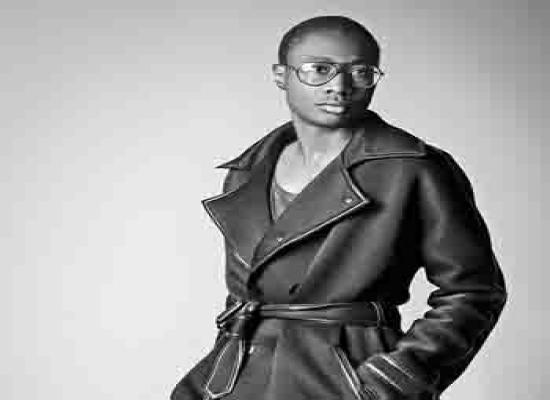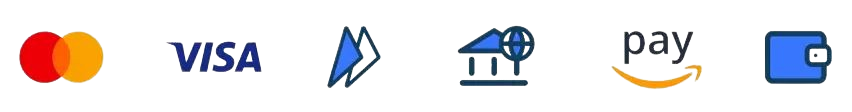Theodore Lowe, Ap #867-859
Sit Rd, Azusa New York
Find us here
Hand-drawn Clipping Path Service
You have come to the right place if you need high-quality clipping path service. Clipping path is a technique of removing or changing the background of an image using Photoshop's pen tool. It can enhance the appearance and realism of your images and create different effects, such as shadows, reflections, color changes, and more. At Clipping Path Associate, we have experts who use Photoshop's pen tool to create precise and smooth cutouts for images that improve image quality and save time and resources. We can handle any type of image, whether it is simple or complex, and deliver the best results according to your requirements. You can see some of our work samples and testimonials on our website to get an idea of our quality and professionalism. You can also send us a free trial right away, no credit card required. We guarantee your satisfaction and fast turnaround.

Basic Clipping
The Basic Clipping Path category is the simplest in terms of complexity. Most of the products within this category have shapes such as circles, cubes, squares, or triangles. Some examples include plates, balls, eggs, and boxes, among others

Simple Clipping
The Simple Clipping Path technique is employed for products with straightforward shapes, including straight lines, squares, rectangles, circles, and ovals. Simple Clipping Path is utilized when products like shirts, pants, watches, handbags, and similar products require cutouts.
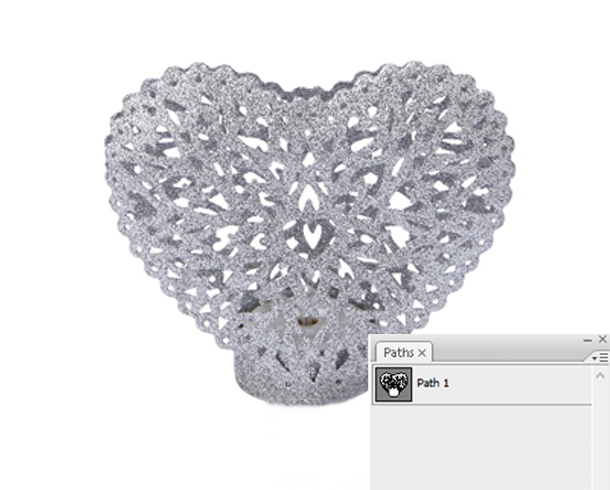
Medium Clipping
Medium clipping paths are used for products with multiple holes, complex curves, or intricate designs. The time required for this kind of images is almost double that of the previous two. Some examples of products that require medium clipping paths include jewelry, watches, shoes, and engine parts.

Complex Clipping
Complex clipping paths are used for products with intricate shapes and designs, such as necklaces, chains, nets, furry dolls, chandeliers, trees, and buildings. These products typically have many holes (over 10) and closed paths.

Super Complex
Super-complex clipping paths are used for images with countless anchor points and paths, such as motorbikes, motor cars, groups of people, collections of food items, and jewelry sets. This method is time-consuming due to the complexity of the products.
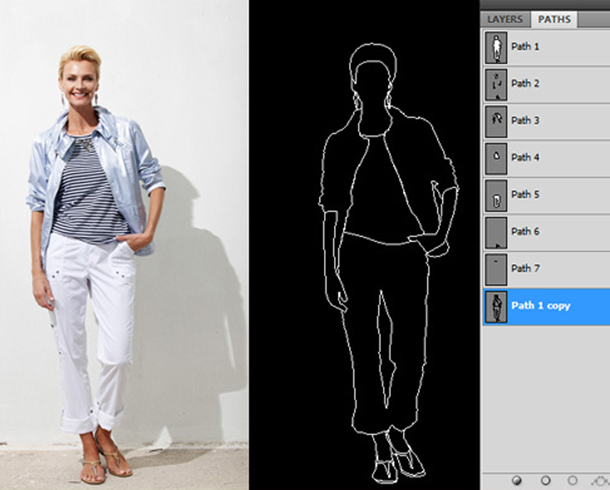
Multiple Clipping
Multiple clipping path or multipath technique is for those images requiring multiple paths or outlining to separate different objects from an image. For instance, if a living room image includes a bed, windows, pillows, floor, furniture, etc., you can create separate path for each object using multiple paths.
Complexities of Clipping Path Service


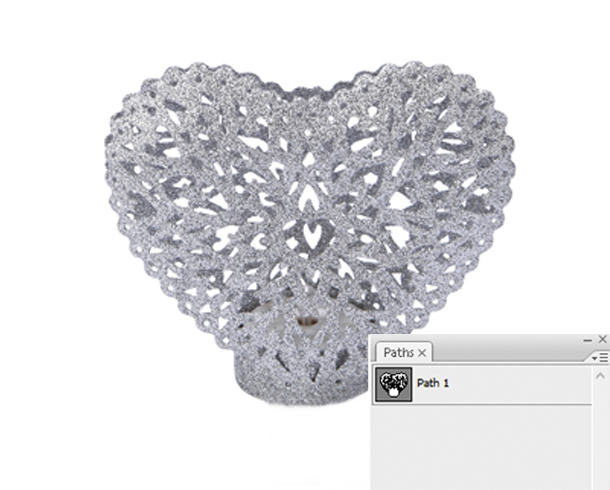



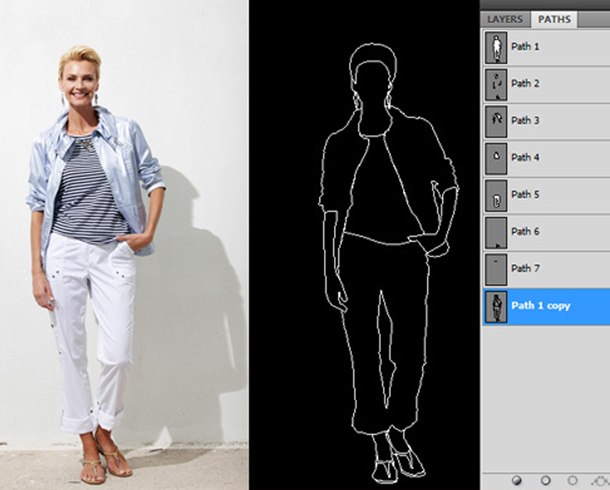
Industry Vertical We are Serving
What Is Clipping Path Service?
A Clipping Path Service is a graphic design technique used to isolate a specific object or subject in an image by creating a path or outline around its edges. This path effectively "clips out" the desired portion of the image, separating it from the background. The primary tool for creating a clipping path is the Pen tool in software like Adobe Photoshop. The execution of a precise clipping path technique requires a high level of professional skill, and at Clipping Path Associate, we leverage the expertise of our skilled designers to achieve exceptional result
The execution of a precise clipping path technique requires a high level of professional skill, and at Clipping Path Associate, we leverage the expertise of our skilled designers to achieve exceptional result
The process
While there are various methods for removing the background from an image, the clipping path technique provides the most professional results. Therefore, we primarily use this technique, often in conjunction with image masking. Now, let's take a look at how the clipping path process works.
Use of Clipping Path
WHY CLIPPING PATH ASSOCIATE?
- Serves as an offshore graphics design and image editing hub, ensuring quality and prompt delivery.
- A team of skilled industry experts handles each project with professionalism and precision.
- Over a decade of experience in graphic design and image editing services.
- Request a quote and upload images online for confident handling and timely delivery.
- Open communication for discussing expectations and addressing client needs.
Preview of some of our work
Here is some of our latest work, which we have done for the world’s biggest brands, companies, photographers, and editorial agencies.
How to Create Clipping path in Photoshop Using Latest Version
To create a clipping path in Photoshop, use the Pen Tool to draw an outline around the subject in an image, and then convert the path into a selection. This selection can then be used for various purposes such as isolating the subject from the background or applying different effects.

Top Macro Lense for Macro photography
Top Macro Lense for macro photography is the Sigma 105mm f/2.8 EX DG OS HSM, Nikon AF-S VR Micro-NIKKOR 105mm f/2.8G IF-ED, and Canon EF 100mm f/2.8L. Sony FE 70-200mm F4 Macro G OSS II ,Panasonic Lumix S 14-28mm F4-5.6 Macro ,These lenses are made especially for taking close-up pictures and detailed details of subjects with outstanding clarity and sharpness.
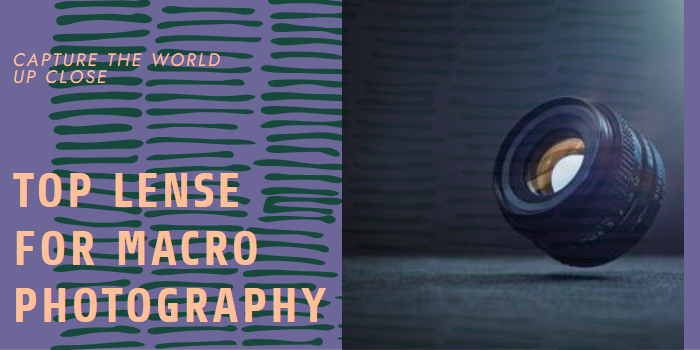
40 HD & Free Aesthetic wallpapers
Nowadays, wallpaper is part of many people's lives. Whether you have it at home or the office for decor or to cover your PC, laptop or mobile device. So, you better find one that inspires you to follow through the day. Fortunately, there are plenty of them you can choose from and here we bring you 40 of the best free HD wallpapers. Feel free to download and enjoy them.
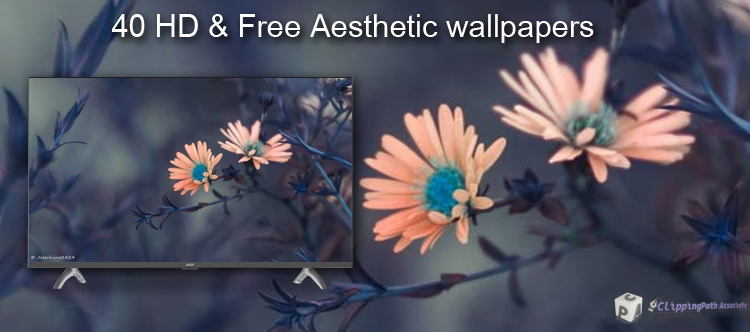
Top 10 Jewelry Retouching Service Provider in 2024
Top 10 Jewelry Retouching Service Provider in 2024 is an extensive directory of the most in-demand experts in the field, providing excellent services all over the world.

Unique Aesthetic Poses To Make Your Photoshoot Momentous
In today's world of social media and changing photography trends, taking the perfect photo has become an art. Whether you're a professional or just enjoy capturing moments, the right poses can make your photos stand out. In this blog post, we'll explore some special poses that will add a magical touch to your next photoshoot. These poses will make your photoshoot truly memorable.
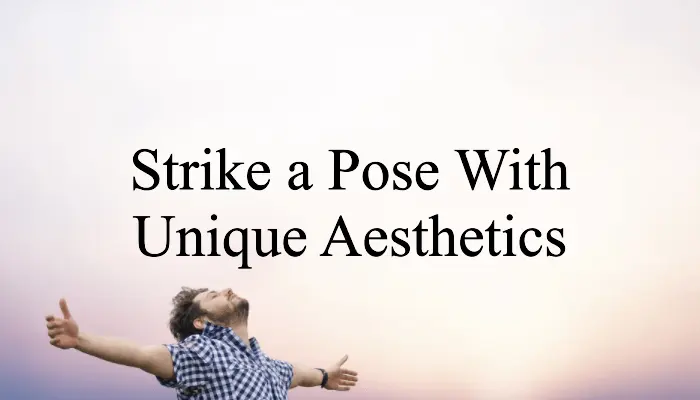
How Ghost Mannequin Service effects on Post Production
Applying ghost mannequin effect on post production creates a seamless and professional look for clothing images. This technique removes the mannequin from the product photo, resulting in a hollow appearance and displaying the garment's shape and fit.

Top 6 Benefits of hiring Image Editing Expert
Today, every business is trying harder than ever to attract customers towards their products and services as there is a cut throat competition in the market.
.png)
Reason why Jewelry Image Editing service is used so frequently?
Jewelry is forever for women. Women wear jewelry from early ages. They are known for their choice of jewelry wearing. In early ages men were also known for wearing jewelry, they used to wear more jewelry than women. Asian kings are more known for wearing jewelry. And they really had better taste in jewelry than women. Women were classified according to the set of jewelry they worn. Jewelry explained their lifestyle and character as well and so this legacy is continued. Modern women also wear jewelry but now the designs are have changed so dramatically that it has no connection with older jewelry much. Jewelry is valued too much in our society from the very beginning and so the quality has to be standard, even if it is a picture.

How does Backdrops work on Product Photography
Product photography backdrops are essential for creating a clean and consistent aesthetic for your product photos. They come in a variety of materials, colors, and patterns to suit any style.
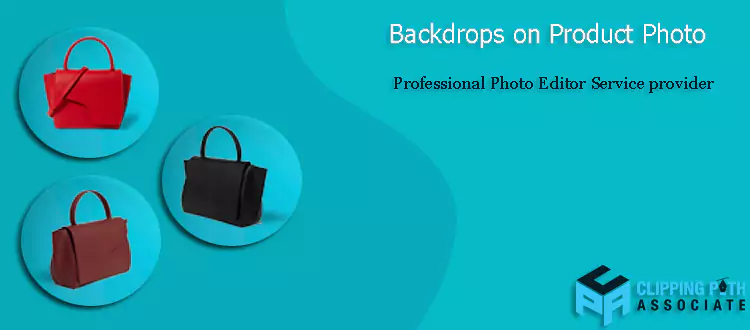
Indoor Photography Ideas using Natural Light
Indoor photography ideas include using natural light, creating unique compositions, and experimenting with different props and backdrops. Indoor photography offers endless possibilities for capturing stunning images.

Retouching Technique of Portraits with the Raw Files
To retouch a portrait photo with Raw files, first, open the Raw file in a photo editing software like Adobe Photoshop. Then, adjust the exposure, white balance, sharpness, and color saturation to enhance the photo's overall look and bring out the subject's best features.
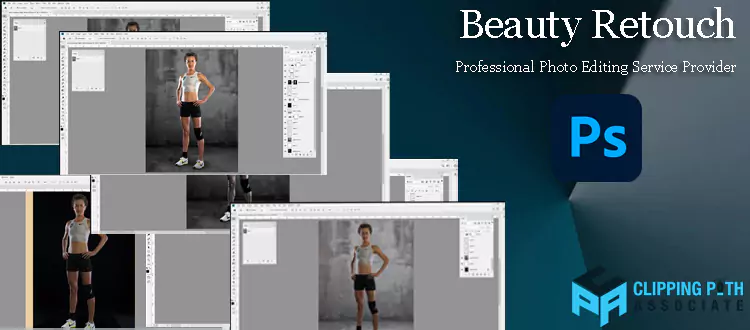
Composition and Lighting Techniques for Creative Still Life Photography
When it comes to creative still life photography, mastering composition and lighting techniques is essential for capturing visually striking and captivating images. Understanding composition principles, experimenting with different angles and perspectives, and exploring creative lighting techniques are key factors that can elevate your still life photography to a whole new level. In this article, we will delve into these aspects in detail to help you achieve stunning results in your creative still life photography.
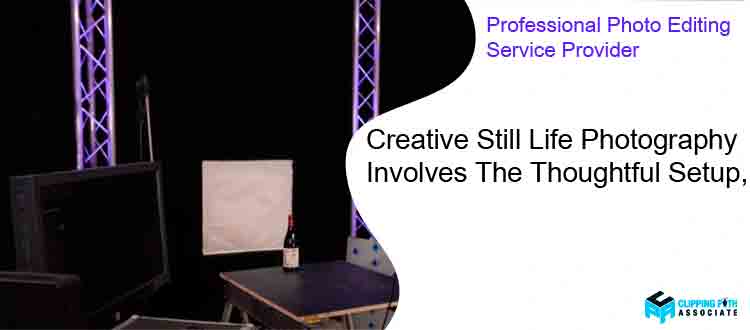
Top Android Photo Editor Apps in 2024
Explore the top Android photo editors, including Adobe Lightroom and Snapseed, for enhancing your images. These apps promise the best tools for picture perfection.
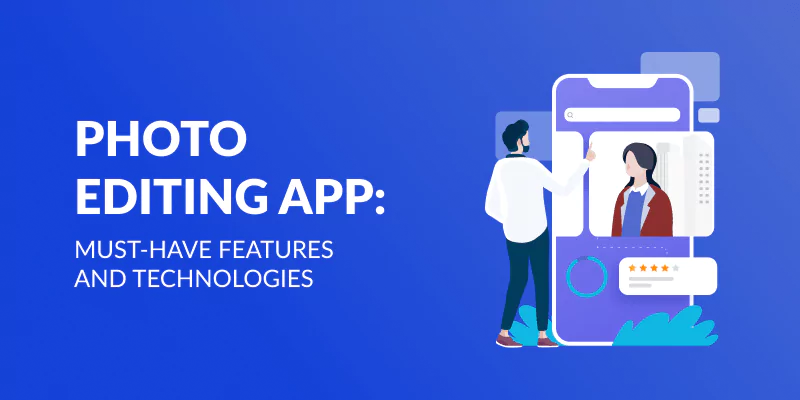
Make Up Products Shoots and Editing for E commerce Business
Techniques for shooting makeup products include controlled lighting and clean backgrounds. Effective editing should enhance details without distorting colors.

Test
Test


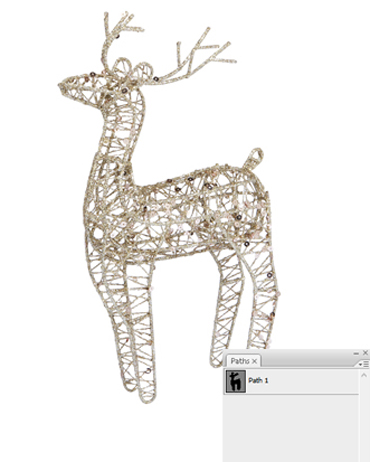
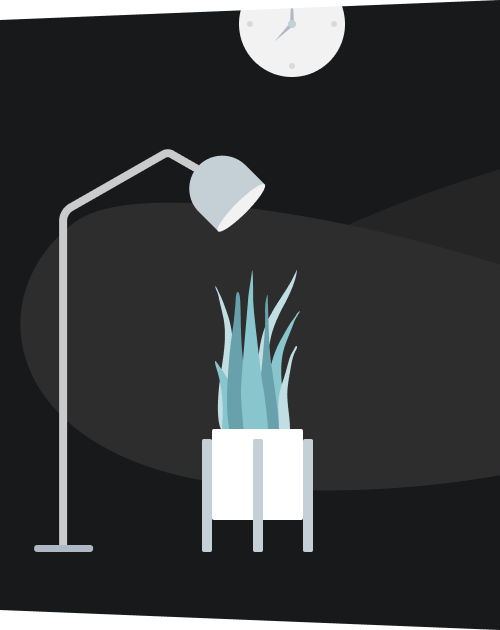
.jpg)

.jpg)