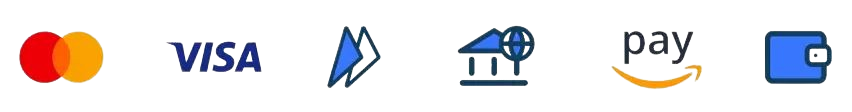Theodore Lowe, Ap #867-859
Sit Rd, Azusa New York
Find us here
Choosing Right Computers for Photo Editing: Top Picks & Tips

Photo editing demands powerful hardware and precise color representation. A computer with a fast processor, such as Intel Core i7 or AMD Ryzen 7, ensures smooth performance. At least 16GB of RAM is essential for handling large files and multitasking efficiently.
An SSD with significant storage capacity accelerates file access and data transfer. A high-resolution display, preferably 4K, enhances the clarity and accuracy of your edits. Consider a monitor with wide color gamut support, such as Adobe RGB, for better color accuracy. These factors collectively ensure a seamless and efficient photo editing experience.
Key Specifications
Choosing the right computer for photo editing is crucial. The key specifications determine performance and efficiency. Below, we dive into essential components: Processor, RAM, and Storage.
Processor Requirements
The processor is the brain of your computer. For photo editing, a high-performance processor is vital. Look for at least a quad-core CPU. A powerful processor ensures fast image processing. It handles complex editing tasks smoothly.
Here's a simple table to compare some popular processors:
|
Processor |
Cores |
Clock Speed |
|---|---|---|
|
Intel i7 |
4-8 |
2.6 - 4.2 GHz |
|
AMD Ryzen 7 |
8 |
3.6 - 4.4 GHz |
|
Apple M1 |
8 |
3.2 GHz |
Ram And Storage Needs
RAM and storage are equally important. For seamless photo editing, you need sufficient memory. Aim for at least 16GB of RAM. This ensures smooth multitasking and faster processing times.
Regarding storage, SSDs (Solid State Drives) are preferable. SSDs are faster and more reliable than traditional HDDs. A minimum of 512GB SSD is recommended. This ensures quick access to files and software.
Below is a list of recommended storage configurations:
-
256GB SSD for light editing
-
512GB SSD for moderate editing
-
1TB SSD for professional use
Display Considerations
Choosing the right computer for photo editing involves many factors. One of the most crucial aspects is the display. A high-quality display ensures you see your photos accurately. Here are some key display considerations.
Color Accuracy
Color accuracy is vital for photo editing. You need a display with excellent color accuracy to ensure your photos look their best.
-
Look for displays that cover close to 100% of the sRGB color space.
-
Consider displays that cover Adobe RGB or DCI-P3 for even better accuracy.
-
Monitors with a higher bit depth (8-bit or 10-bit) display more colors.
Monitors with these features ensure your photos appear true to life. This is essential for professional results.
Screen Resolution
Screen resolution affects the sharpness of your display. Higher resolutions provide more detail for photo editing.
|
Resolution |
Pixels |
|---|---|
|
Full HD |
1920 x 1080 |
|
Quad HD (QHD) |
2560 x 1440 |
|
Ultra HD (4K) |
3840 x 2160 |
4K resolution offers the best detail. It helps you see every aspect of your photos clearly.
By focusing on these display considerations, you can choose a computer that enhances your photo editing experience.
Graphics Card Importance
Choosing the right computer for photo editing can be tough. One crucial factor is the graphics card. This component affects how smoothly your software runs. It also impacts rendering times and overall performance. In this section, we will discuss the importance of graphics cards.
Dedicated Vs. Integrated
There are two types of graphics cards: dedicated and integrated. Knowing the difference helps you make the right choice.
-
Dedicated Graphics Cards: These have their own memory (VRAM). They offer better performance for photo editing. Examples include NVIDIA GeForce and AMD Radeon.
-
Integrated Graphics Cards: These share memory with the CPU. They are less powerful but more affordable. They can struggle with high-end photo editing tasks.
Top Graphics Cards For Photo Editing
Here are some top choices for photo editing:
|
Graphics Card |
VRAM |
Performance |
|---|---|---|
|
NVIDIA GeForce RTX 3080 |
10 GB |
High |
|
AMD Radeon RX 6800 XT |
16 GB |
High |
|
NVIDIA GeForce GTX 1660 Super |
6 GB |
Medium |
|
AMD Radeon RX 5600 XT |
6 GB |
Medium |
Each of these cards offers unique benefits. Choose based on your budget and needs.
Top Desktop Picks
Choosing the right computer for photo editing is crucial. A powerful desktop can enhance your workflow and improve your productivity. Here are some top desktop picks, categorized into budget-friendly options and high-end choices.
Budget-friendly Options
Not everyone can afford a high-end machine. Here are some budget-friendly options that offer excellent performance for photo editing.
-
Dell Inspiron 3880
-
The Dell Inspiron 3880 is a solid choice. It features an Intel Core i5 processor, 8GB RAM, and a 1TB hard drive. Ideal for beginners who need a reliable machine.
-
Acer Aspire TC-895-UA91
-
The Acer Aspire TC-895-UA91 offers great value. It comes with a 10th Gen Intel Core i3, 8GB RAM, and a 512GB SSD. Perfect for those on a tight budget.
-
HP Pavilion TP01
-
HP Pavilion TP01 is another budget-friendly option. It includes an AMD Ryzen 3 processor, 8GB RAM, and a 256GB SSD. Suitable for basic photo editing tasks.
High-end Choices
If you want the best performance, consider these high-end desktops. They provide exceptional speed and reliability for professional photo editing.
-
Apple iMac 27-inch
-
The Apple iMac 27-inch is a top-tier choice. It features a 5K Retina display, Intel Core i7 processor, 16GB RAM, and a 512GB SSD. Perfect for professionals.
-
Dell XPS Tower
-
The Dell XPS Tower delivers outstanding performance. Equipped with an Intel Core i9 processor, 32GB RAM, and a 1TB SSD. Ideal for heavy-duty photo editing tasks.
-
HP ENVY Desktop
-
The HP ENVY Desktop is a high-end option. It features an Intel Core i7 processor, 16GB RAM, and a 1TB SSD. Great for advanced photo editing.
|
Model |
Processor |
RAM |
Storage |
|---|---|---|---|
|
Dell Inspiron 3880 |
Intel Core i5 |
8GB |
1TB HDD |
|
Acer Aspire TC-895-UA91 |
Intel Core i3 |
8GB |
512GB SSD |
|
HP Pavilion TP01 |
AMD Ryzen 3 |
8GB |
256GB SSD |
|
Apple iMac 27-inch |
Intel Core i7 |
16GB |
512GB SSD |
|
Dell XPS Tower |
Intel Core i9 |
32GB |
1TB SSD |
|
HP ENVY Desktop |
Intel Core i7 |
16GB |
1TB SSD |
Top Laptop Picks
Choosing the right laptop for photo editing is crucial. You need a device that can handle high-resolution images and demanding software. Here are some top laptop picks to consider for your photo editing needs.
Portable Powerhouses
These laptops offer powerful performance and easy portability:
-
MacBook Pro 16-inch: Excellent display, powerful GPU, and long battery life.
-
Dell XPS 15: Stunning 4K display, great performance, and sleek design.
-
HP Spectre x360: Versatile, with a vibrant display and good performance.
|
Model |
Display |
Processor |
Battery Life |
|---|---|---|---|
|
MacBook Pro 16-inch |
Retina Display |
Intel Core i9 |
Up to 11 hours |
|
Dell XPS 15 |
4K UHD |
Intel Core i7 |
Up to 8 hours |
|
HP Spectre x360 |
4K OLED |
Intel Core i7 |
Up to 12 hours |
Affordable Alternatives
These laptops offer good performance without breaking the bank:
-
Acer Aspire 5: Solid performance, decent display, and budget-friendly.
-
ASUS VivoBook S15: Good display, lightweight, and affordable.
-
Lenovo IdeaPad L340: Reliable performance and good value.
|
Model |
Display |
Processor |
Battery Life |
|---|---|---|---|
|
Acer Aspire 5 |
Full HD |
AMD Ryzen 5 |
Up to 7 hours |
|
ASUS VivoBook S15 |
Full HD |
Intel Core i5 |
Up to 8 hours |
|
Lenovo IdeaPad L340 |
Full HD |
Intel Core i5 |
Up to 9 hours |
Software Compatibility
Choosing the right computer for photo editing is crucial. Software compatibility is one of the most important factors. Your computer must run your editing software smoothly. This ensures efficient workflow and high-quality results.
Adobe Photoshop
Adobe Photoshop is a widely used photo editing tool. It requires good hardware to run smoothly. Here are the minimum and recommended specifications:
|
Specification |
Minimum |
Recommended |
|---|---|---|
|
Processor |
Intel or AMD, 64-bit, 2 GHz |
Intel Core i5 or better |
|
RAM |
8 GB |
16 GB or more |
|
Storage |
4 GB of available space |
SSD with 20+ GB free |
|
Graphics Card |
DirectX 12, 2 GB VRAM |
4 GB VRAM or higher |
Lightroom And Other Popular Tools
Adobe Lightroom is another popular tool for photo editing. It has its own hardware requirements. Here's a comparison:
|
Software |
Processor |
RAM |
Storage |
Graphics Card |
|---|---|---|---|---|
|
Lightroom |
Intel or AMD, 2 GHz |
8 GB |
2 GB of available space |
DirectX 12, 2 GB VRAM |
|
GIMP |
Intel or AMD, 2 GHz |
4 GB |
200 MB of available space |
OpenGL 2.0 compatible |
|
Affinity Photo |
Intel or AMD, 64-bit, 2 GHz |
8 GB |
3 GB of available space |
DirectX 10 compatible |
Choosing a computer that meets these specifications is vital. It ensures that your software runs efficiently. This results in a smoother editing process and better output.
Additional Accessories
When selecting computers for photo editing, it's crucial to consider additional accessories. These extras can enhance your editing experience and boost productivity. Let’s dive into some essential accessories that can make a significant difference.
External Monitors
Adding an external monitor can dramatically improve your workflow. A larger screen provides more space for your tools and images. Look for monitors with high resolution and color accuracy. Here's a quick comparison:
|
Feature |
Basic Monitor |
Professional Monitor |
|---|---|---|
|
Resolution |
1920x1080 |
3840x2160 (4K) |
|
Color Accuracy |
70% sRGB |
99% Adobe RGB |
|
Price Range |
$100-$300 |
$500-$1500 |
Investing in a high-quality monitor ensures you see every detail clearly. This is vital for precise color correction and editing.
Calibration Tools
Even the best monitors need calibration. Calibration tools ensure your screen displays colors accurately. This helps maintain consistency across devices.
-
Colorimeters: Devices that measure and adjust screen colors.
-
Software Solutions: Programs that guide you through the calibration process.
Using these tools, you can achieve professional-level color accuracy. This is especially important for printing your photos or displaying them online.
Consider these additional accessories to elevate your photo editing setup. They can make a world of difference in your work's quality and efficiency.
Conclusion
Choosing the right computer for photo editing can enhance your creative process. Focus on high RAM, powerful CPU, and quality display. Consider your specific editing needs and budget. Investing in the right hardware can save time and improve your work quality.
Make an informed decision to elevate your photo editing experience.
Related blog posts
10 Best Ways to Share Photography With Your Clients
Capturing the perfect shot is only half the battle; sharing your stunning work with your clients is where the magic truly happens. As a photographer, you know how essential it is to deliver your photos in a way that wows and delights.