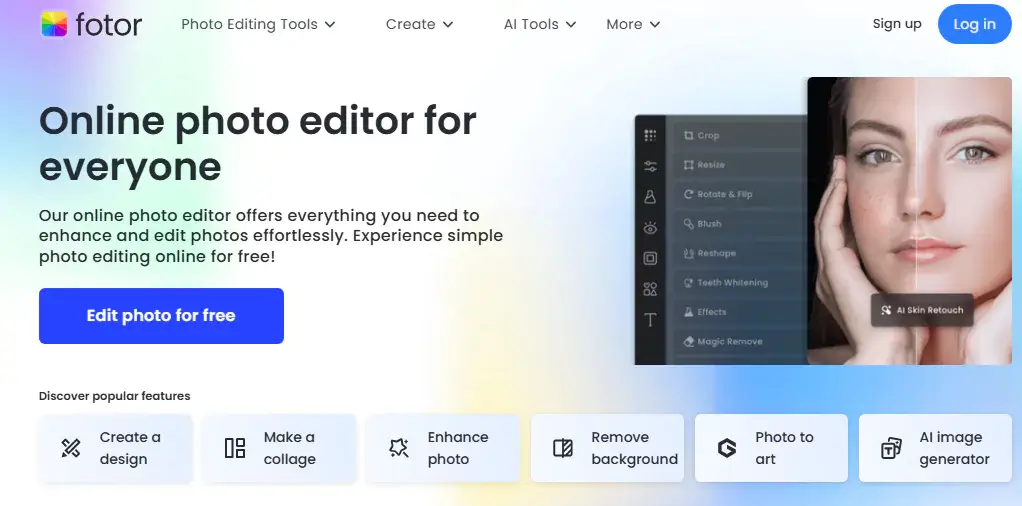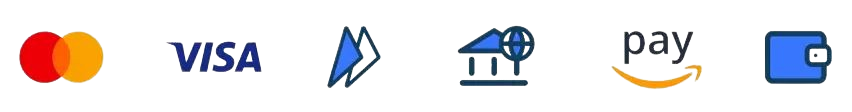Theodore Lowe, Ap #867-859
Sit Rd, Azusa New York
Find us here
11 free AI Background Removal Apps worth trying
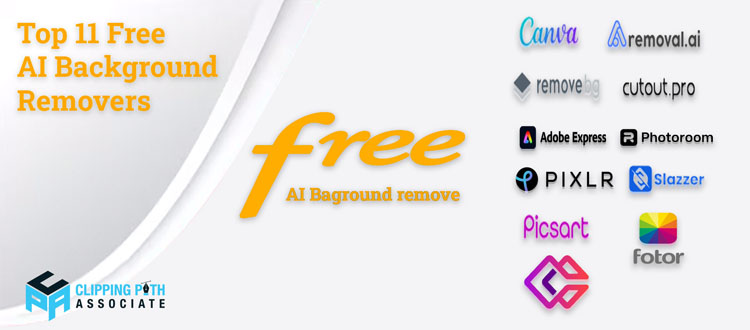
With the plethora of free AI Background tools available, it can be overwhelming for beginners to choose the most suitable one.
We saved you time and frustration by testing over 50 AI tools from multiple angles, including key features, pricing, and pros and cons. In this article, we've explored the best 11 free AI background removal apps.
We aim to provide you with a comprehensive guide that instills confidence in your choice of the right AI tool for your needs. Choose the right one for you and take your photos to the next level.
Best 11 AI Background Removal Apps
1. Removal.ai
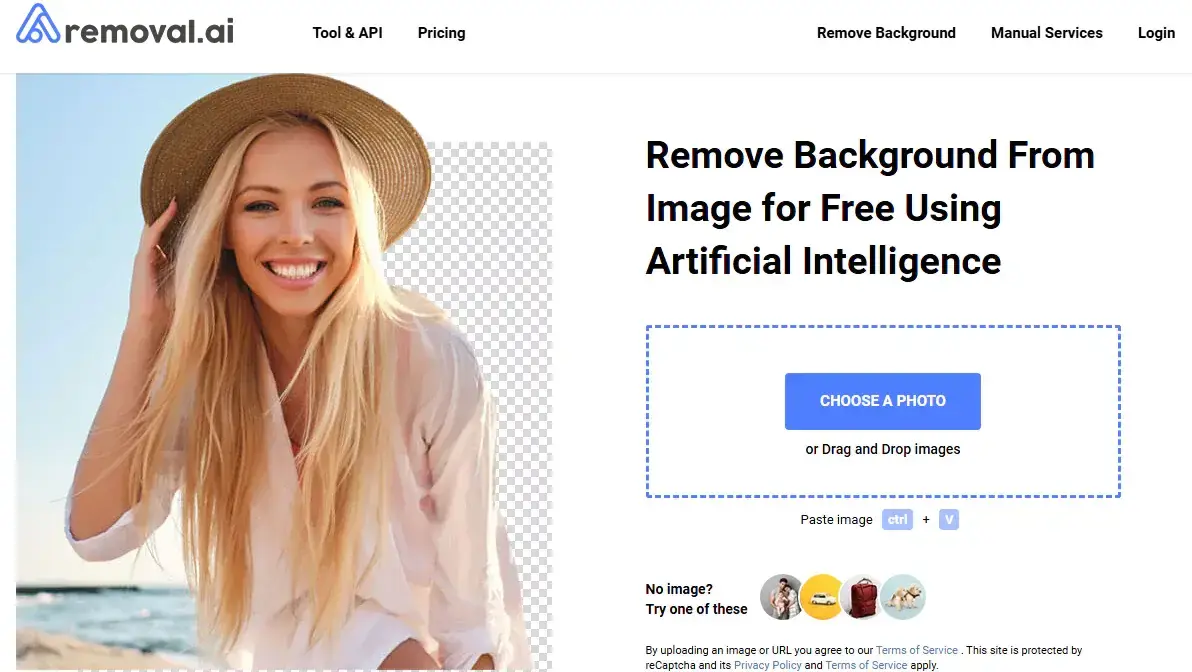
Removal.ai is an AI-powered tool that can detect foreground pixels and isolate the background completely from the foreground. You can even customize the background according to your needs. You have to select your change in background requirement and upload an image; the tool will do the rest for you. It's mainly useful for creating amazing banners and product catalogs for e-commerce websites, personal use, or graphics.
Key Features
- Fast-processing image output
- High-quality results
- Enables API integrations with other systems like Adobe Photoshop.
- Offers multiple background templates for image editing
- Editing features like text, erasing tools, cropping, and many more are also available for users.
Pricing
- One free download per month
- $0.13 per image for the monthly package. Discount available for bulk edits.
- $0.9 per image for a lifetime package. Discount available for bulk edits.
Pros
- User-friendly interface.
- Additional editing features help generate high-quality image output.
- Images are processed quickly, saving you time.
- Has Drag and Drop feature to upload image
- Affordable pricing plans.
- API makes third-party integrations possible.
- Flexible pricing options allow you to cancel your subscription anytime.
- Allows you to upload images with sizes more than 12MB.
Cons
- Has web version only, supports MAC or Windows
- The free plan gives low resolution images
- Cloud storage is not available.
- Users can't upload images with URLs.
Rating
- 3.5/5
2. Remove. bg
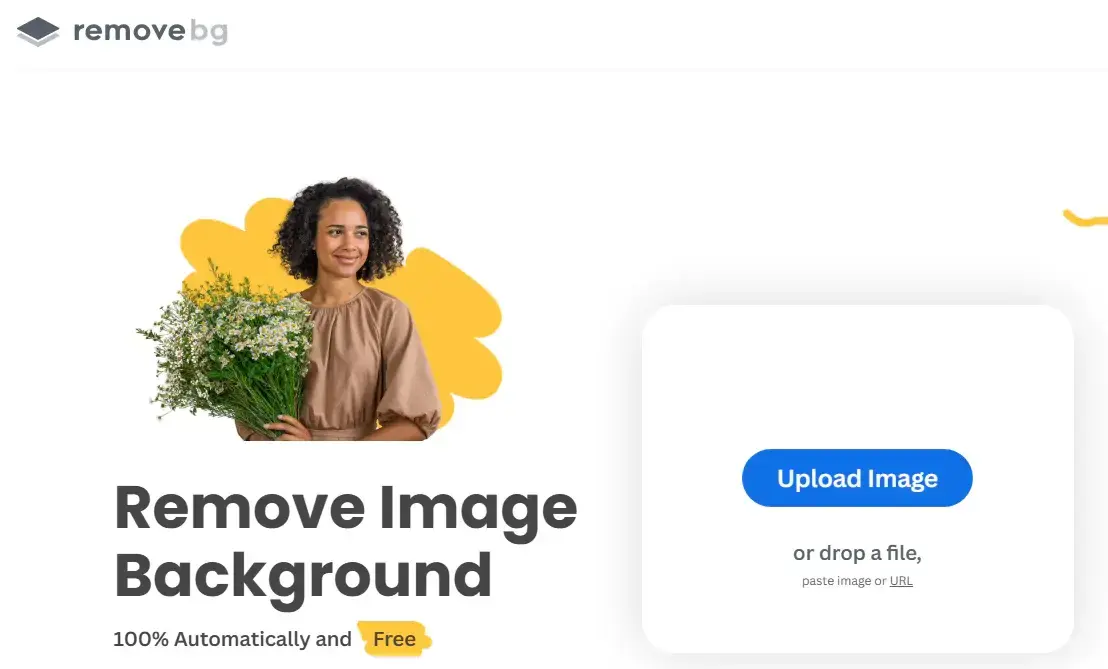
Remove. Bg has automated image background removal tools.
You have to upload your photo, and the tool will remove the background. This tool removes backgrounds quickly and easily, resulting in high-quality images with sharp details around the object. The user has endless possibilities for the background; you can keep it transparent or white or use any other background view according to your choice.
Moreover, the paid version of Remove. Bg offers a lot of amazing features, such as high-resolution downloads, batch processing, and advanced editing tools like color correction and image retouching.
Features
- Provides bulk image processing of 100k+ images per year.
- Integrations with other apps like Photoshop, Shopify, and Figma.
- Excellent for quick edits and batch processing.
Pricing
- Free plan: $0 for one free credit
- Subscription plan: $0.2/image
- Pay-as-you-go plan: $0.9/image
Pros
- The tool is available on both web and app versions.
- Simple upload from Windows,Linux, Mac, IOS, or Android.
- Has Drop image feature
- users can upload images in URLs
- API access for developers.
- You see a preview of the image before downloading.
- Highly efficient in removing background results in high accuracy output.
Cons
- Doesn't work properly when the foreground and background image colors are same.
- Image editing or touch-up features are not available
- Picture resolution is low for free downloads.
Rating
- 4.5/5
3. Cutout.Pro
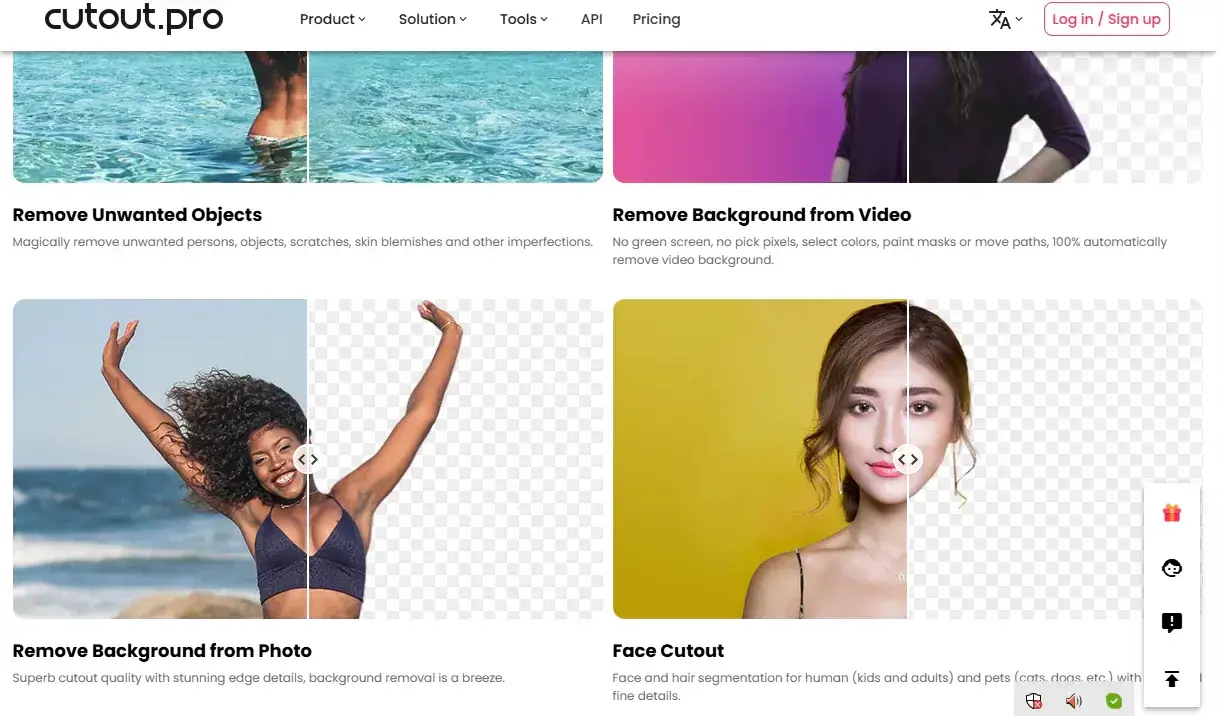
Cutout. Pro is a free online photo editing tool that uses advanced editing features. You can remove or replace the background of both photo and video instantly. Moreover, you can even remove objects from images or rectify skin blemishes and many other imperfections using their tool.
Cutout. Pro does justice to its name by also doing face cutouts. Despite being an image background remover, it also provides Image and video enhancement, Photo animations, photo colorizer, passport photo generator,Various filters and effects.
Cutout. Pro is suitable for those who are looking for this rare feature of video background removal. Therefore, it is a great tool for those who have simple editing needs. Its many features of image editing make it one of the best AI background removers.
Features
- Automatic high-quality background removal from both image and video
- It provides many free image editing features, such as creating cartoon selfies, modifying the sky, and many others. It also has a blur background option.
- ID photo maker
- One-click Beautification
- It has an AI diffusion feature so that you can edit the background of a photo using text.
Pros
- User-friendly interface
- You can also use image and video enhancer tools to sharpen your blur media.
- Have multiple AI-powered tools.
- Pay-as-you-go pricing policy.
- It has a web, mobile, and Shopify version.
Cons
- It is not suitable for big professional companies that have multiple photo editing requirements, which are only possible by humans, not AI.
- Free users get low-resolution photos.
- Despite providing different AI tools, you may need other tools to edit your images further.
Image Pricing
- 5 Free credits
- Subscription plan- USD 0.099/credit. Discount available for bulk edits.
- Pay as you go- USD 0.499/credit.
Video Pricing
- Free trial of 5-second video background removal in the resolution of 360P.
- Pay as you go-$0.143/second.
Rating
- 3.1/5
4. Adobe Express
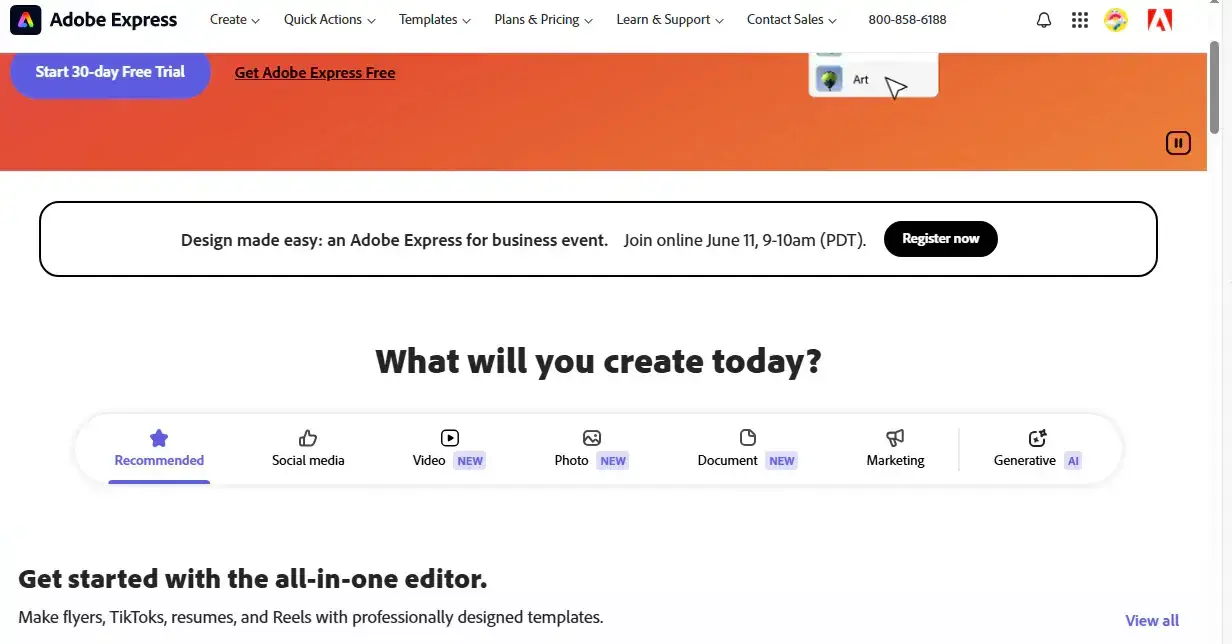
Adobe Express has a free AI background removal feature, which is your all-in-one content creation app to easily make impressive social posts, images, videos, flyers, presentations, and more. Despite removing background from images, you can add graphics and more image editing tools.
Through its selection and masking tools, Adobe Express offers precise background removal. It integrates well with other Adobe applications, ensuring continuous workflow if you use other Adobe products. Moreover, hundreds and thousands of templates are available to customize an image and make it more visually attractive.
Features
- Easy to use interface
- Precise background removal
- Offers unlimited tools and quick editing features
- Huge template library and design assets, including fonts, icons, shapes, or GIFs
- Offers cloud storage
Pricing
- Free for basic content creation tool users. The free plan includes limited generative AI credits and assets, which are resources that you can use to enhance your content. Additional credits and assets can be purchased as needed.
- Premium is best for individuals who want premium templates and assets at USD 9.99/month. If you choose a yearly plan, you get a 16% discount.
- Teams are best for big professional companies that want to create on-brand content.
Pros
- Professional image editing tools are available, which opens up more creative possibilities.
- Easily integrates with other Adobe tools.
- Trustworthy Brand Name
- Multiple editing features
- Free to use, no credit card required
- Accessible on both web, IOS, Android
Cons
- It takes time to load the final image.
- Poor image rendering quality.
Rating
- 4.2/5
5. Photoroom
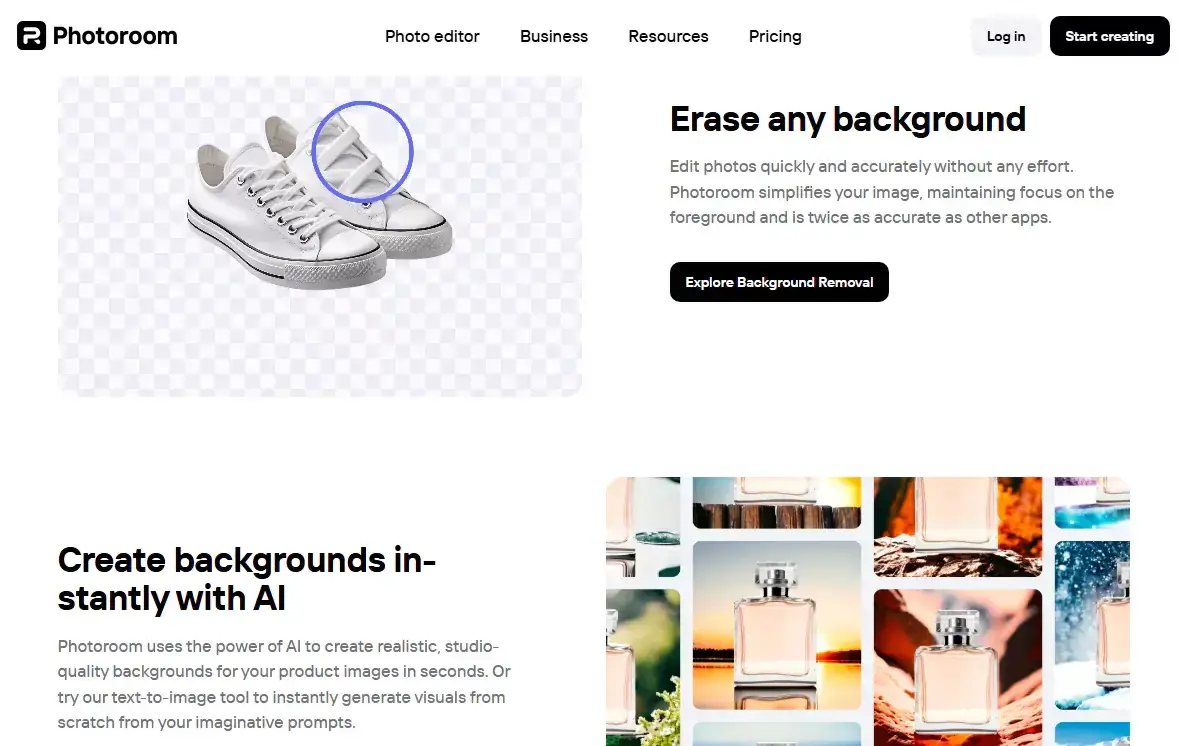
Photoroom is an AI photo editor that is mainly used to remove the background of product photographs. It offers additional features like image resizing, background generation, blurring, object removal, and more. You can use customizable background templates, resize images as per your requirements, remove or replace objects, and more.
Background removal and basic photo editing features are free. However, the premium version offers enhanced features such as batch editing, professional-level image editing tools, and resizing functions.
Features
- Specific background removal and replacement
- Magic resize tool
- Text editor to add fancy word art to images.
- Templates for social media and e-commerce
- Batch editing
- Import and export options for different formats are available.
Pros
- Has mobile apps for both IOS and Android beside Web version
- Fully Free for users
- Provides a lot of image background options and photo enhancement features.
Cons
- Has a watermark on all the images edited from Photoroom.
- Not suitable for professionals
- Limited export options for free users.
Pricing
- Basic photo editing features are accessible for Free.
- Photoroom Pro is for $89.99 per year.
Rating
- 3.6/5
6. Fotor
Fotor is an online photo editor for everyone, offering basic editing features for free. In contrast, advanced editing features like background removal and many others are part of the paid Fotor Pro version. It has a powerful background changer that does precise removal. It also has a photo enhancer to sharpen blurred images and numerous filters and effects to create high-quality photos with a professional look.
Moreover, Fotor AI tools allow you to resize and crop photos, remove objects, adjust brightness, rectify beautification, add fancy text, create photo collages, and much more. Hence, it is best for beginners who need to gain advanced editing skills.
Features
- Has many AI-powered tools
- Have Photo retoucher and enhancer
- User-friendly interface
- Various filters and art effects
- Social media templates are available
- Both web and mobile apps
Pros
- Change background in one click
- Can export images without a watermark
- Can edit unlimited images
- Fast processing time
- Batch editing of 3 images at once for free
- Enables adding fancy text and stickers
Cons
- Very limited features in the free version
- Ads pop out in the free version
- Limited cloud storage for the free version
Pricing
- Free for basic editing tools with unlimited images
- Fotor Pro includes advanced editing tools for USD 3.99/month, billed annually
- Fotor pro+ is 7.49/month billed annually with higher cloud storage and extra credits.
Rating
- 4.7/5
7. Slazzer
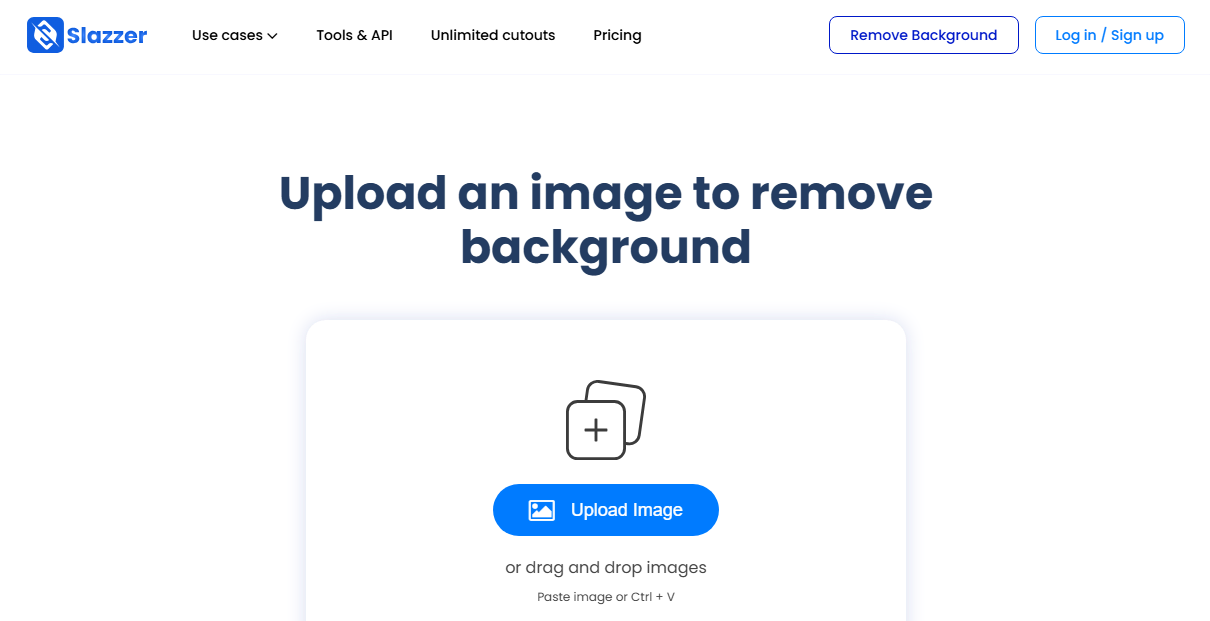
Slazzer is an automatic AI background remover tool that can smoothly remove the background from the image. It has the most simple editing tools: You only have to upload an image. The AI will then detect the most complex edges and remove the background. It can support up to 25 Megapixel resolution for output images for paid programs.
Slazzer provides automatic workflow with other tools as it easily integrates with Adobe Photoshop, Figma, Woocommerce, and many others. It is excellent for those who have a high volume of background removal tasks.
Features
- Supports both web and mobile versions
- Provide high-resolution images
- Bulk image processing
- API access for developers
Pros
- Easy-to-use interface
- Unlimited free previews
- Fast processing time
- High-accuracy image output
- Cancel anytime option available for paid packages
Cons
- Limited free credits
- Other extra editing tools are not available
- Bulk processing requires a subscription plan
Pricing
- Two free credits
- Subscription plan for $0.12 per image
- Top-Up $0.36 per image
Rating
- 4.3/5
8. Erase. bg
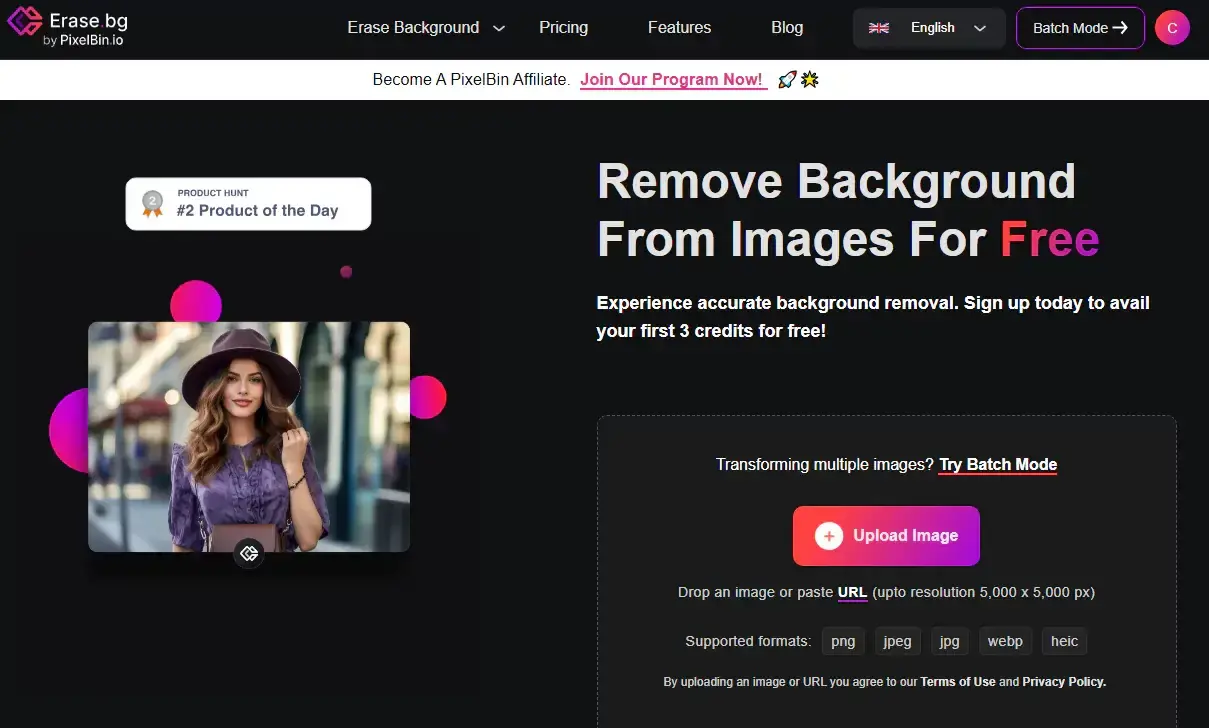
Erase. Bg, Powered by PixelBin.io, is a smart AI background removal tool and image editor tool that produces high-quality images with precision. It enables users to edit their backgrounds for profile pictures, resize images by different aspect ratios, and save images in all formats.
Erase. Bg also provides multiple background options, and you can even upload your preferred custom background image to make it visually more attractive. It allows you to freely download HD images with a high resolution of 5000 X 5000 pixels. This makes them highly appealing to clients who only need to use a background remover without paying a penny.
Features
- AI background remover, which produces a high-quality image
- Drag and Drop feature to upload images easily
- Custom background can be added to the image
- Bulk transformation
- Enterprise solutions at scale that ease up your regular workflows.
- Speeds up your workflows by allowing API integration with your existing organization.
Pros
- Intuitive interface
- Extensive free offerings
- Provides image output of high-resolution
- Smart editing options available
- Support both web and mobile apps.
- Seamless API integration
- Access to add-on credits
Cons
- Lacks advanced editing features like beautification, blemish removers, and many others
- Does not store edits done previously on the image
- Images are exported only in PNG format.
Pricing
- 3 FREE credits
- $0.10/credit for a subscription plan
- $0.33/credit for Pay as you go
- Get a custom quote for your enterprise solution
Rating
- 4.8/5
9. Pixlr

Pixlr has free AI-powered generative tools that allow limitless creative possibilities. With Pixlr, you can remove backgrounds or objects, make animation, create a collage of multiple images, and much more. It is perfect for an amateur as it gives you suggestions for all the minor edits and helps you get high-quality output in a few seconds.
Features
- User-friendly interface
- Has AI photo enhancement features
- Text to image generator
- AI face swap
- Create photo animations
- Various filters and effects are available for visual enhancement
- Support for different file formats
Pros
- supports both web, iphone, and android
- Fast processing time
- Comprehensive photo editing tools
- Efficient for quick edits and creative projects
Cons
- Ads in the free version
- Limited advanced features for free users
Pricing
- Plus worth $1.99 per month
- Premium $7.99 per month
- Team $12.99/month
- You can save more if you go for yearly packages.
Rating
- 4.5/5
10. Picsart
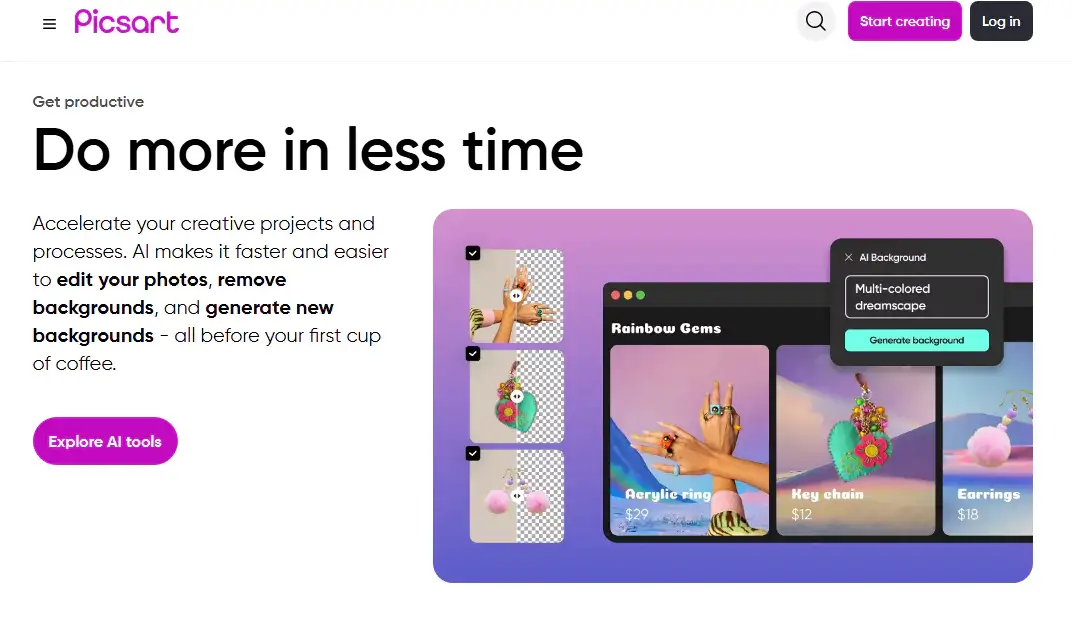
Picsart is an AI-powered photo editor with versatile features and creative tools. Its AI background remover tools are available for PicsArt Gold subscribers only.
Picsart has various design templates to select as your changed background, also does video editing, generates logos, removes objects, makes collages, can add fancy text to images, and many more to make your image stand out visually. This tool lets you create memes and enhance photos for social media.
To unlock all additional photo editing features, you should go for Picsart Gold. It is popular for instant image editing on mobile and web platforms.
Features
- Multiple photo editing tools
- Has AI-powered creative tools
- Support both web and mobile
- Has Video Editor
- Gives high-quality results
Pros
- Easy-to-use interface
- Available in multiple languages
- Has black and white filter
- No watermark on the photo edited by Picsart
- The batch editor easily does bulk editing
- Saves time
- Resize the image without losing quality
Cons
- Background remover is not available for free.
Pricing
- Free for standard photo and video editing tools
- Picsart Gold is for 5$/month; you can save with a yearly plan
- The team is for $7/month
Rating
- 4.5/5
11. Canva
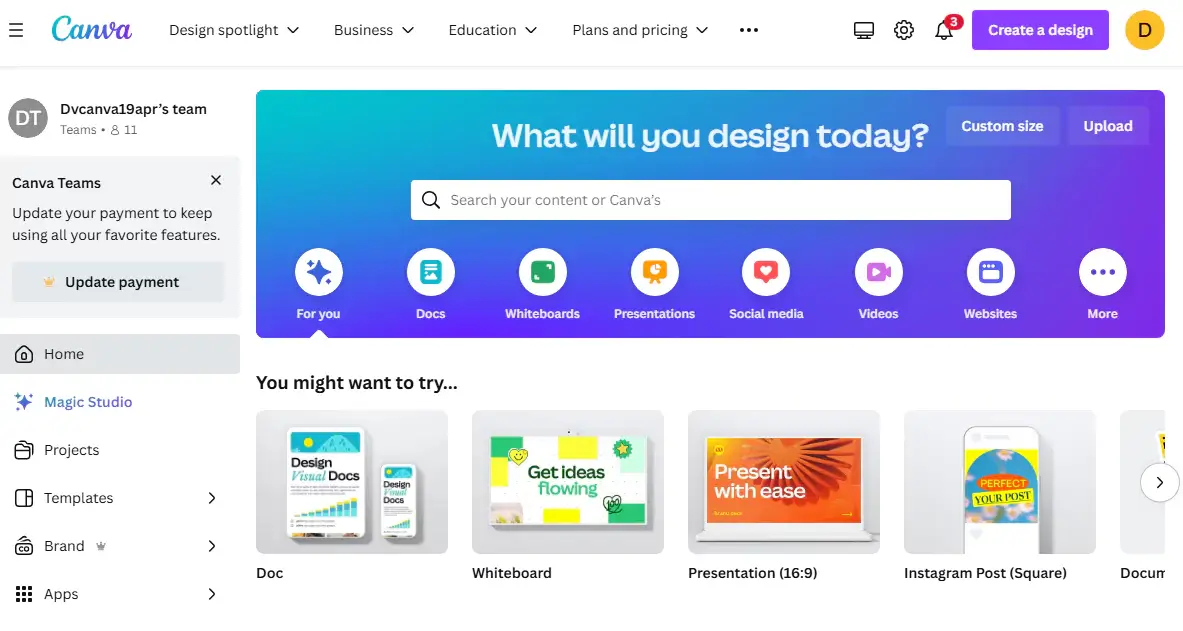
Canva is a well-known online photo editing service provider. It has an easy background remover tool to remove or replace the background. Canva's extensive design tools seamlessly integrate with this tool.
With the free version of Canva, you get basic features. Upgrading to Canva Pro unlocks powerful AI background removal tools.
Canva is the best in terms of cost-effectiveness and powerful design solutions. Canva Pro provides access to various templates and design elements.
Features
- Comprehensive image editing suite
- Extensive template library
- High-quality image output
- Integrated design tools
- Easy drag-and-drop editor
Pros
- Intuitive interface
- Affordable prices
- supports both web and mobile apps
- AI-generated writing and designs
- Cloud storage available
- Supports collaboration, making it easy for teams to work together in real-time
Cons
- Certain images and templates are not free, which adds extra cost
- Performance issues with large projects
- An internet connection is required to use this cloud-based platform.
Pricing
- Canva free (Limited Access)
- Canva Pro is $55/year for one person.
Rating
- 4.7/5
Conclusion
AI background removal tools offer a fast and convenient way to remove backgrounds from your images. While they may not always achieve perfect results, especially with complex photos, they're a great option for casual use on social media. However, for professional needs where precision is paramount, like e-commerce product listings or social media marketing campaigns, consider partnering with a professional photo editing service. Their expertise can ensure clean, high-quality images that enhance your brand image and potentially boost sales. Our top choice for an AI photo editor is either Adobe Express, which has advanced editing features and can be easily integrated with Adobe Photoshop, or Canva, which has vast design tools and an extensive template library while working on computers. However, we prefer Picsart for working on mobile.
Related blog posts
Heic Vs Jpeg: What to Choose & Why?
Choosing the right image format can feel like navigating a maze. You want your photos to look stunning without gobbling up all your device’s storage.