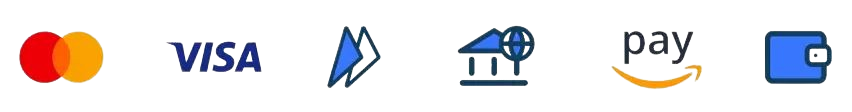Theodore Lowe, Ap #867-859
Sit Rd, Azusa New York
Find us here
How to Turn Photos into Cartoons : Step by Step Guide
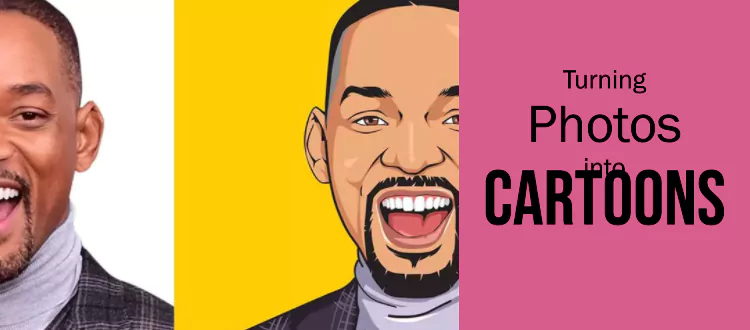
Turning your favorite photos into cartoons has never been easier. With the rise of digital tools and apps, anyone can transform images into cartoon-like creations. Popular software such as Photoshop, along with user-friendly online tools, offer various filters and effects to achieve this look.
These platforms provide step-by-step guides, making the process accessible for beginners and experts alike. Whether you want a fun avatar or a unique piece of art, these tools cater to all your needs. Explore the world of photo-to-cartoon transformation and add a creative twist to your pictures.
Using Online Tools
Converting photos into cartoons has never been easier. Online tools make this process quick and simple. These tools are user-friendly and accessible. Let's explore how to use them effectively.
Step-by-step Online Conversion
-
Choose a Reliable Tool: Select an online photo-to-cartoon converter. Some popular choices include ToonMe, Cartoonify, and BeFunky.
-
Upload Your Photo: Click the upload button. Choose the photo you want to convert.
-
Customize Your Cartoon: Adjust the cartoon style and effects. Most tools offer multiple options.
-
Apply the Changes: Click the convert button. Wait for the tool to process your photo.
-
Download Your Cartoon: Save the final cartoon to your device. Share it with friends and family.
Pros And Cons Of Online Tools
|
Pros |
Cons |
|---|---|
|
Free and easy to use. |
Limited customization options. |
|
No need to download software. |
Requires an internet connection. |
|
Quick results in seconds. |
Quality may vary between tools. |
Online tools are great for turning photos into cartoons. They are fast, simple, and accessible. These tools offer a fun way to create unique images.
Desktop Software Methods
Turning photos into cartoons can be a fun and creative process. Using desktop software offers powerful tools and features. This guide will help you explore various options.
Detailed Software Guide
There are many desktop software options to turn photos into cartoons. Here are some popular choices:
|
Software |
Features |
|---|---|
|
Adobe Photoshop |
Custom brushes, layers, and filters |
|
CorelDRAW |
Vector illustration, color correction |
|
GIMP |
Open-source, plug-ins, and filters |
Each software has unique features. Choose the one that meets your needs.
Advanced Features To Explore
Advanced features can enhance your cartoon creation. Here are some to explore:
-
Layer Management: Organize your work into different layers.
-
Custom Brushes: Create unique brush styles for your cartoons.
-
Filter Effects: Apply various filter effects for creative results.
These features can help you create professional-looking cartoons. Experiment with different settings for the best results.
-
Open your chosen software.
-
Import your photo.
-
Use layers to manage different parts of your image.
-
Apply custom brushes and filters.
-
Save your cartoon image.
Following these steps will help you turn any photo into a cartoon. Happy creating!
Mobile App Solutions
With the rise of mobile technology, turning photos into cartoons has never been easier. Mobile app solutions offer quick and user-friendly ways to transform your images. These apps provide creative and fun options for everyone, from beginners to experts. Below, discover the top apps and a step-by-step guide to start your cartoon conversion journey.
Top Apps For Cartoon Conversion
|
App Name |
Key Features |
Platform |
|---|---|---|
|
Prisma |
|
iOS, Android |
|
ToonMe |
|
iOS, Android |
|
Cartoon Photo Editor |
|
Android |
Step-by-step Mobile Guide
Follow these steps to turn your photos into cartoons using mobile apps:
-
Download the App: Choose and download an app from the list above.
-
Open the App: Launch the app on your mobile device.
-
Import a Photo: Select a photo from your gallery or take a new one.
-
Apply Cartoon Filter: Choose a cartoon filter or effect you like.
-
Customize: Adjust settings like brightness and contrast to your taste.
-
Save and Share: Save the cartoon photo and share it on social media.
By using these mobile app solutions, you can easily transform your photos into artistic cartoons. Whether you use Prisma, ToonMe, or Cartoon Photo Editor, each app offers unique features to enhance your creativity.
Customizing Your Cartoon
After transforming your photo into a cartoon, the fun part begins. Customizing your cartoon lets you make it unique. You can adjust colors, add text, and include effects. Let's explore these options.
Adjusting Colors And Details
Changing the colors in your cartoon can make a big difference. You can make the colors bright or soft. You can also change the details like shadows and highlights. This can make your cartoon stand out.
|
Adjustment |
Effect |
|---|---|
|
Brightness |
Makes the cartoon lighter or darker. |
|
Contrast |
Adds more depth to the image. |
|
Saturation |
Makes colors more vivid or muted. |
Adding Text And Effects
Adding text to your cartoon can give it a story. You can write a funny caption or a meaningful quote. This can make your cartoon more personal.
Effects can add magic to your cartoon. You can add sparkles, hearts, or other shapes. Filters can also change the mood of your cartoon. Here are some popular effects:
-
Glow: Adds a glowing outline to your cartoon.
-
Blur: Softens the edges for a dreamy look.
-
Vintage: Gives your cartoon an old-time feel.
Experiment with these options to make your cartoon truly yours.
Saving And Sharing Your Cartoon
Turning your photos into cartoons is fun and creative. Once your cartoon is ready, it's important to save and share it properly. This ensures your hard work looks great wherever you show it. Follow these steps for saving and sharing your cartoon.
Best Formats For Saving
Choosing the right format keeps your cartoon looking sharp. Below are some of the best formats for saving your cartoon:
|
Format |
Best For |
|---|---|
|
JPEG |
Photos with many colors |
|
PNG |
Images with transparent backgrounds |
|
GIF |
Animated cartoons |
Save your cartoon in JPEG for a smaller file size. Use PNG for high quality and clear backgrounds. Choose GIF if you want animations.
Sharing On Social Media
Sharing your cartoon on social media helps you reach more people. Here are some tips for sharing:
-
Facebook: Upload as a JPEG or PNG for best quality.
-
Instagram: Use JPEG for clear and bright images.
-
Twitter: PNG works well for sharp and vibrant images.
-
LinkedIn: Opt for JPEG for professional and clean looks.
Each platform has its own best practices. Follow these tips to make your cartoons look their best.
Now you are ready to save and share your cartoons. Enjoy showing off your creative work!
Tips And Tricks
Turning photos into cartoons is a fun and creative process. It can also be challenging. Mastering this art requires some knowledge and practice. Here are some tips and tricks to help you get the best results.
Making The Most Of Your Tools
To create stunning cartoon photos, you need good tools. Here are some tips to make the most of them:
-
Choose the right software: Many apps and programs can turn photos into cartoons. Some popular ones are Adobe Photoshop, CorelDRAW, and GIMP.
-
Learn the basics: Understand the basic functions of your chosen tool. This will help you use it more effectively.
-
Use filters wisely: Filters can change the look of your photo. Experiment with different filters to find the best one for your cartoon.
-
Adjust the settings: Play with brightness, contrast, and saturation. This can make your cartoon more vibrant.
Avoiding Common Mistakes
Many beginners make mistakes when turning photos into cartoons. Here are some common ones and how to avoid them:
|
Common Mistake |
Solution |
|---|---|
|
Overdoing the effects |
Use effects sparingly. Too many effects can make your cartoon look messy. |
|
Ignoring details |
Pay attention to small details. They can make your cartoon more realistic. |
|
Using low-quality photos |
Start with high-quality photos. This will give you a better final product. |
|
Not saving your work |
Always save your work frequently. This prevents loss of progress. |
These tips and tricks will help you create amazing cartoon photos. Practice regularly and experiment with different tools and techniques.
Conclusion
Transforming photos into cartoons is fun and easy with the right tools. Explore different apps and software to find what suits you best. Experiment with various styles to unleash your creativity. Share your cartoon masterpieces with friends and family. Enjoy the process and let your imagination run wild.
Related blog posts
10 Best Ways to Share Photography With Your Clients
Capturing the perfect shot is only half the battle; sharing your stunning work with your clients is where the magic truly happens. As a photographer, you know how essential it is to deliver your photos in a way that wows and delights.