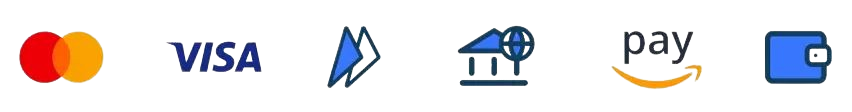Theodore Lowe, Ap #867-859
Sit Rd, Azusa New York
Find us here
Top 7 Free Software for Photo Recovery: Unveil Lost Moments
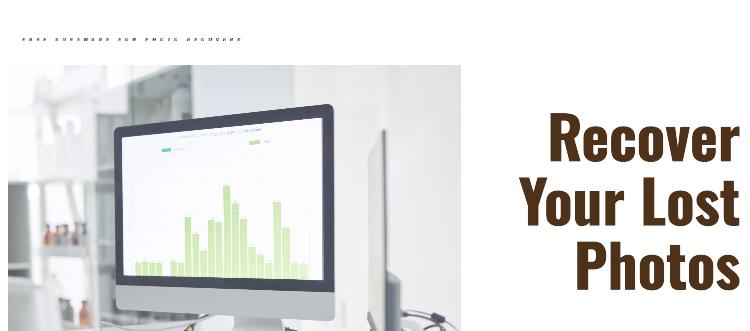
Whether you accidentally deleted your photos or experienced a storage device failure, these free software options can help you retrieve your precious memories. With user-friendly interfaces and powerful recovery capabilities, these tools offer a simple and effective solution to restore your images.
Let's explore the best free software for photo recovery and get your valuable photos back in no time.
1.Recuva: The User-friendly Restoration Tool
If you're in need of a user-friendly software for photo recovery, look no further than Recuva. This powerful tool is designed to help you recover your lost or deleted photos with ease. With its intuitive interface and advanced features, Recuva stands out as one of the top choices for photo recovery software. Recuva Download
Pros And Cons Of Recuva
Pros:
-
Easy-to-use interface: Recuva's user-friendly interface makes it simple for even novice users to navigate and recover their lost photos.
-
Deep scan option: The deep scan feature allows for a thorough search of your storage device, ensuring that no photo goes unnoticed.
-
Wide range of file formats supported: Recuva supports a variety of file formats, including popular image formats such as JPEG, PNG, and RAW.
-
Preview feature: With Recuva, you can preview the recovered photos before restoring them, ensuring that you recover the right files.
-
Quick and efficient recovery: Recuva's advanced algorithms enable fast and efficient recovery, saving you valuable time.
Cons:
-
Limited customer support: Recuva's customer support options are somewhat limited, which can be frustrating if you encounter any issues during the recovery process.
-
Not compatible with all devices: While Recuva supports a wide range of storage devices, it may not be compatible with certain older or less common devices.
-
May not recover all files: Like any recovery software, Recuva is not guaranteed to recover all lost or deleted photos, especially if they have been overwritten or damaged.
Navigating The Interface
Recuva's interface is designed to be intuitive and user-friendly, making it easy for anyone to recover their lost photos. To get started with Recuva, simply follow these steps:
-
Launch Recuva and select the type of files you want to recover (in this case, photos).
-
Choose the location where your photos were originally stored (such as a memory card or hard drive).
-
Click on the "Scan" button to initiate the scanning process.
-
Once the scan is complete, Recuva will display a list of recoverable photos.
-
Preview the photos to ensure they are the ones you want to recover.
-
Select the photos you wish to restore and click on the "Recover" button.
-
Choose a destination folder for the recovered photos and wait for the restoration process to complete.
With Recuva's straightforward interface, you can easily navigate through the recovery process and retrieve your precious photos in no time.
2.Photorec: The Open-source Savior
When it comes to photo recovery software, PhotoRec is the undisputed open-source savior. This free software has been a lifesaver for countless individuals who have lost precious photos due to accidental deletion, formatting, or even a corrupted memory card. With its powerful algorithms and user-friendly interface, PhotoRec has become a go-to solution for those in need of photo recovery assistance.
Understanding Photorec's Functionality
PhotoRec is a versatile tool that goes beyond just recovering photos. It is capable of recovering a wide range of file types, including videos, documents, and even archives. This makes it a valuable asset for anyone who has lost important files due to unforeseen circumstances.
One of the key reasons behind PhotoRec's success is its ability to work with various storage devices. Whether you have lost photos from your digital camera, external hard drive, or even a USB flash drive, PhotoRec can help you retrieve them. Its compatibility with different file systems, including FAT, NTFS, and exFAT, ensures that no matter the device or format, PhotoRec can handle the recovery process.
Another standout feature of PhotoRec is its ability to recover files from damaged or formatted partitions. This means that even if your storage device has suffered physical damage or you have accidentally formatted it, PhotoRec can still help you recover your precious memories.
Success Stories With Photorec
PhotoRec has garnered numerous success stories from users worldwide who have managed to retrieve their lost photos with this powerful software. Here are a few examples:
-
A professional photographer accidentally deleted an entire folder of client photos from his memory card. With the help of PhotoRec, he was able to recover all the images and deliver them to his clients without any delay.
-
A student lost all her vacation photos due to a corrupted SD card. She turned to PhotoRec and successfully recovered every single picture, preserving her cherished memories.
-
A traveler mistakenly formatted the wrong external hard drive, wiping out years' worth of travel photos. Thanks to PhotoRec, he was able to retrieve all the lost images and continue sharing his adventures with the world.
These success stories highlight the effectiveness and reliability of PhotoRec when it comes to photo recovery. Whether you are a professional photographer, a student, or simply someone who values their memories, PhotoRec can be your trusted ally in times of data loss.
3.Disk Drill: Beyond Simple Recovery
If you are searching for free software to recover your lost photos, Disk Drill is an excellent option to consider. It is one of the most reliable and efficient tools for recovering lost or deleted photos from various devices. Besides, Disk Drill comes with advanced features that go beyond simple photo recovery, making it one of the best software for photo recovery on the market. Download Disk Drill
Advanced Features Of Disk Drill
Disk Drill is an advanced photo recovery tool that comes with several features that make it stand out from other recovery software. Here are some of its advanced features:
-
Deep Scan
-
Partition Recovery
-
Recovery Vault
-
Preview Option
-
Duplicate Finder
Ease Of Use For Amateurs And Professionals
Despite its advanced features, Disk Drill is an easy-to-use tool for both amateurs and professionals. Its user-friendly interface makes it easy for beginners to navigate and recover their lost photos with ease. Additionally, professionals will appreciate its advanced features that make it possible to recover even the most challenging photos.
Overall, Disk Drill is an excellent choice for anyone searching for reliable and efficient free photo recovery software. Its advanced features and ease of use make it stand out from the competition. Give it a try if you need to recover your lost photos, and you won't regret it.
4.Easeus Data Recovery Wizard: Simplified Process
EaseUS Data Recovery Wizard makes photo recovery easy with its simplified process. As one of the top 7 free software for photo recovery, it offers a user-friendly interface and powerful recovery capabilities to retrieve lost or deleted photos. Download Easeus
Comparing Free Vs. Paid Versions
EaseUS Data Recovery Wizard is a photo recovery software that has a simplified process, making it a popular choice for users. It has a free version that allows you to recover up to 2GB of data, while the paid version offers unlimited data recovery. The paid version also offers technical support and allows you to recover data from damaged or lost partitions. However, if you only need to recover a few photos, the free version can be an excellent option.
Step-by-step Guide To Recovery
Using EaseUS Data Recovery Wizard is easy, even for those who are not tech-savvy. Here is a step-by-step guide to help you recover your photos:
-
Download and install EaseUS Data Recovery Wizard on your computer.
-
Launch the software and select the location where your photos were stored before they were lost.
-
Click the “Scan” button to begin the search for lost photos.
-
Once the scan is complete, you can preview the recovered files to ensure they are the ones you need.
-
Select the photos you want to recover and click the “Recover” button.
-
Choose a new location to save the recovered photos and click “OK.”
-
Your photos will be restored to the new location, and you can access them again.
EaseUS Data Recovery Wizard is a reliable and straightforward tool for photo recovery. With its free and paid versions, you can recover your photos, even if you have lost them due to accidental deletion, formatting, or virus attacks.
5.Stellar Data Recovery: Comprehensive Recovery Suite
Stellar Data Recovery offers a comprehensive recovery suite, including photo recovery software. This top-rated software provides a user-friendly interface and powerful recovery capabilities, making it an ideal choice for retrieving lost or deleted photos for free.
If you are looking for a powerful and comprehensive photo recovery software, then Stellar Data Recovery is the perfect choice for you. This comprehensive recovery suite offers a range of features and options to help you recover your lost or deleted photos with ease.
Customizing Recovery With Stellar
One of the standout features of Stellar Data Recovery is its ability to customize the recovery process according to your specific needs. This means you can choose to recover only certain file types or select specific folders for scanning, saving you time and making the recovery process more efficient.
Moreover, Stellar Data Recovery also allows you to preview the recoverable photos before initiating the recovery process. This feature ensures that you only recover the photos you actually need, saving you from cluttering your storage with unnecessary files.
Scenarios Where Stellar Shines
Stellar Data Recovery excels in various scenarios where other software might fall short. Here are some scenarios where Stellar shines:
-
Accidental Deletion: If you have accidentally deleted your photos, Stellar can help you recover them easily.
-
Formatted Drives: Stellar can recover photos from formatted drives, even if you have reinstalled the operating system.
-
Corrupted Storage Media: If your storage media has become corrupted, Stellar can still recover your photos, ensuring no memories are lost.
-
Virus Attacks: Stellar can recover photos that have been lost due to virus attacks or malware infections.
-
Unexpected System Shutdown: If your system unexpectedly shuts down while working on your photos, Stellar can recover any unsaved or lost files.
-
Partition Loss: If you have lost a partition on your storage device, Stellar can help you recover your photos from it.
-
RAW Recovery: Stellar also supports RAW recovery, allowing you to recover photos from professional cameras or devices.
With its extensive range of features and its ability to recover photos in various scenarios, Stellar Data Recovery is a top choice for anyone looking to recover their precious photos. Whether you have accidentally deleted your photos or your storage media has become corrupted, Stellar has got you covered. Try it out and reclaim your lost memories today!
6.Wise Data Recovery: The Speedy Solution
Discover Wise Data Recovery, a swift solution for retrieving lost photos. This free software tops the list for photo recovery, offering a user-friendly and efficient way to restore your precious images. With its speedy performance, it stands out as a reliable choice for data retrieval needs. Download Wise Data Recovery
Fast Scanning And Recovery Times
Wise Data Recovery is a powerful yet user-friendly software that offers lightning-fast scanning and recovery times. When it comes to retrieving your precious photos, speed is of the essence, and Wise Data Recovery delivers just that. Its advanced algorithms ensure quick scanning of your storage device, enabling you to recover your lost or deleted photos in no time.
User Experiences With Wise Data Recovery
Users all around the world have praised Wise Data Recovery for its efficiency and effectiveness in recovering lost photos. The software's intuitive interface makes it easy for anyone, regardless of technical expertise, to navigate and retrieve their precious memories. With a simple click of a button, Wise Data Recovery scans your storage device, providing you with a list of recoverable photos. Moreover, the software allows you to preview the photos before recovering them, ensuring you can select the ones you truly want to retrieve.
Fast Scanning And Recovery Times
- Wise Data Recovery offers lightning-fast scanning and recovery times. - Its advanced algorithms ensure quick scanning of your storage device. - Recover your lost or deleted photos in no time.
User Experiences With Wise Data Recovery
- Users worldwide have praised Wise Data Recovery for its efficiency and effectiveness. - The software's intuitive interface makes it easy for anyone to navigate and retrieve their precious memories. - Simple click of a button scans your storage device and provides a list of recoverable photos. - Preview photos before recovery to select the ones you truly want to retrieve.
7.Puran File Recovery: The Underrated Contender
Puran File Recovery may not be as well-known as some of its competitors, but it certainly holds its own as a powerful and reliable photo recovery software. In this section, we will delve into the unique features that set Puran File Recovery apart and why it deserves a closer look. Download Puran File Recovery
Exploring Puran's Unique Features
Puran File Recovery stands out with its intuitive user interface, making it incredibly easy for even beginners to navigate. Its comprehensive scan options allow for targeted recovery, ensuring that users can retrieve their lost photos with precision. The software supports a wide range of file formats, including popular image extensions such as JPEG, PNG, and RAW, making it a versatile solution for photo recovery needs.
Why Puran Deserves A Closer Look
Despite being an underrated contender, Puran File Recovery boasts a high success rate in recovering lost or deleted photos. Its deep scan functionality is particularly noteworthy, as it can delve into the depths of storage devices to retrieve images that may have seemed irretrievable. Additionally, Puran's speed and efficiency in scanning and recovering files make it a standout option for users seeking a swift and reliable photo recovery solution.
Conclusion
The loss of precious photos can be a devastating experience. However, with the advancement of technology, there are now several free software options available for photo recovery. These top 7 software programs offer efficient and effective solutions for recovering lost or deleted photos.
It is important to always have a backup plan in place and to regularly save and store your photos to avoid the need for photo recovery software.
Related blog posts
Heic Vs Jpeg: What to Choose & Why?
Choosing the right image format can feel like navigating a maze. You want your photos to look stunning without gobbling up all your device’s storage.