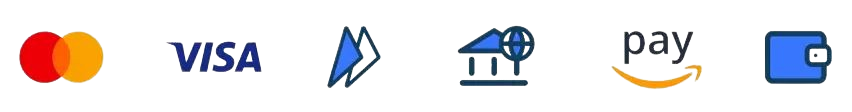Theodore Lowe, Ap #867-859
Sit Rd, Azusa New York
Find us here
The Top 8 Raster Graphics Software for 2025: Unleash Creativity

Whether you're a seasoned designer, a budding artist, or someone looking to dabble in digital art, knowing which software to use can transform your creative process. In our ultimate guide to the top 8 raster graphics software for 2025, we break down the latest and greatest tools that are set to redefine your design experience.
You'll discover intuitive interfaces, powerful editing capabilities, and innovative features that cater to your unique needs. Don't miss out on finding the perfect match for your creative projects. Dive in and explore the options that could unlock your potential and revolutionize the way you work with images.
Photoshop: The Industry Standard
Photoshop stands tall as the preferred choice for raster graphics software. Its reputation precedes it, offering unmatched features and reliability. Professionals and beginners alike trust it for quality and precision.
Photoshop provides tools that cater to diverse needs. Whether creating stunning visuals or editing photos, it remains a favorite. Its versatility ensures it stays relevant year after year.
Core Features
Photoshop offers layers for easy editing and organizing. It allows precise adjustments with masks and filters. The software supports various file formats, ensuring compatibility. Customizable brushes enhance creativity and detail. The history panel provides a safety net, undoing mistakes effortlessly.
Advanced Editing Tools
Photoshop includes advanced tools like content-aware fill. These tools simplify complex tasks, saving time. The liquify tool aids in manipulating image elements seamlessly. Puppet warp offers control over image distortion. Smart objects maintain quality, even after multiple edits.
Integration With Adobe Suite
Photoshop integrates smoothly with other Adobe products. This integration enhances workflow efficiency. Users can transition between applications without hassle. Adobe Creative Cloud ensures access to updates and resources. The synergy between tools boosts productivity.
Gimp: The Free Alternative
GIMP stands as the go-to free alternative in raster graphics software. Its open-source nature makes it accessible to everyone. Users enjoy powerful editing tools without spending a dime. As you explore this software, you'll find it offers plenty of features. Understanding what GIMP brings can help enhance your graphic projects.
Open Source Benefits
GIMP is open source. This means users can modify its code freely. Developers worldwide contribute to its growth. The software improves continuously due to this collaboration. No hidden fees or costs. Accessibility remains a strong advantage.
Customization Options
GIMP offers extensive customization. Users can tailor the interface to their liking. Add plugins to extend functionality. Choose from a wide range of brushes and tools. Make GIMP fit your workflow perfectly. Personalize your experience with ease.
Community Support
The GIMP community is vibrant and active. Users share tips and tutorials online. Forums are filled with helpful advice. Beginners and experts find support easily. Solving issues is straightforward with community help. Connect and learn from others.
Corel Painter: For Digital Artists
Corel Painter stands tall among raster graphics software. It offers digital artists a unique platform to express creativity. Known for its realistic painting experience, it mimics traditional art methods. Artists find Corel Painter a reliable tool for transforming ideas into stunning visuals.
Natural Media Emulation
Corel Painter excels in natural media emulation. Artists can simulate oil paints, watercolors, and pastels. This feature lets users create art that feels authentic. The software captures the essence of traditional art techniques. It provides a canvas that mirrors real-world textures.
Brush Variety
Brush variety is a hallmark of Corel Painter. It offers hundreds of brush types to choose from. Artists can customize brushes to suit their style. The software caters to both detailed and broad strokes. This flexibility enhances artistic expression.
Artist-focused Features
Corel Painter includes artist-focused features. It offers tools tailored for creative needs. Layers, blending modes, and color palettes enrich the workflow. The user interface is intuitive and accessible. Artists find these features enhance productivity and creativity.
Affinity Photo: Budget-friendly Choice
Affinity Photo stands out as a top choice for budget-conscious creatives. Known for its affordability, this software delivers professional-grade features without breaking the bank. Many artists and photographers choose Affinity Photo for its balance of cost and quality. It offers a robust set of tools, making it a favorite among those seeking value.
Cost-effectiveness
Affinity Photo provides high-end features at a low price. Its one-time purchase model eliminates recurring fees. Users enjoy a full suite of editing tools without monthly payments. This makes it an attractive option for hobbyists and professionals alike. The reasonable cost doesn't compromise on quality or functionality.
Performance And Speed
Speed and efficiency define Affinity Photo's performance. The software handles large files with ease. It processes complex edits swiftly, saving valuable time for users. Tasks that slow other programs run smoothly here. This performance boost appeals to users managing high workloads. Affinity Photo ensures quick and responsive editing.
Compatibility With Various Formats
Affinity Photo supports a wide range of file formats. Users can work with JPG, PNG, PSD, and more. This compatibility simplifies workflows and enhances versatility. It allows seamless integration with other software. Users appreciate the ease of transferring files between programs. This feature enhances productivity and creative flexibility.
Krita: Ideal For Illustrators
Krita offers versatile tools tailored for illustrators seeking precision and creativity. Its user-friendly interface makes digital drawing effortless. Designed with advanced features, Krita enhances artistic expression.
Krita stands out as a powerful tool for illustrators. It offers a range of features tailored to digital artists. With its open-source nature, Krita provides flexibility without a price tag. This makes it accessible for artists at any level. Its features allow for creativity without constraints. Discover why Krita could be your next favorite tool.
Brush Engine
Krita's brush engine is robust and customizable. Artists can create unique brush presets. It offers over 100 brush types. Each brush brings a different texture and style. You can adjust settings to suit your needs. This feature makes Krita perfect for detailed illustrations.
Animation Capabilities
Krita supports animation with ease. It includes a timeline and onion skinning. These tools help create smooth animations. The software allows frame-by-frame animation. It provides a real-time preview. This feature benefits artists who want to animate their work.
User-friendly Interface
Krita's interface is intuitive and easy to navigate. It offers a customizable workspace. Tools are easily accessible and organized. The interface supports different workflows. New users can quickly adapt. It ensures a smooth creative process for all users.
Procreate: Perfect For Ipad Users
When it comes to creating stunning artwork on your iPad, Procreatestands out as a top choice for digital artists. Its intuitive design and exclusive features make it ideal for professionals and hobbyists alike. Many artists swear by it for its seamless integration with the iPad, allowing creativity to flow effortlessly.
Touch Interface
Procreate’s touch interface is a game-changer. You can draw, edit, and navigate with simple gestures. Imagine sketching directly with your fingers, zooming in with a pinch, and swiping to undo. It feels natural and responsive, making your creative process smoother.
Think about your last drawing session. Was there a moment when you wished the software was as intuitive as your sketchpad? Procreate bridges that gap, turning your iPad into an art studio at your fingertips.
Exclusive Tools
Procreate offers an array of exclusive tools designed for creative freedom. The brush library is vast, giving you endless options to bring your ideas to life. You’ll find brushes for every texture and style, from watercolor to charcoal.
Layer your art with ease using advanced features like clipping masks and alpha lock. These tools help you add depth and complexity without hassle. Have you ever spent hours trying to achieve the perfect texture? With Procreate, you might just find the right brush in seconds.
Compatibility With Apple Pencil
If you have an Apple Pencil, Procreate is a perfect match. The pressure sensitivity and tilt recognition enhance your drawing experience. It's like having a traditional brush or pencil in your hand, but with the benefits of digital precision.
Consider your workflow. How often do you struggle to get the right pressure for shading? Procreate and Apple Pencil work together to ensure your strokes are exactly as you imagine them, making your artwork more expressive.
Ready to transform your digital art journey? Dive into Procreate and let your creativity flourish on the iPad. Which feature are you most excited to explore?
Paintshop Pro: Comprehensive Toolset
PaintShop Pro stands out with its robust toolset. It offers a comprehensive range for both beginners and seasoned professionals. This software is designed to cater to various creative needs. Whether editing photos or creating designs, PaintShop Pro delivers with precision.
Versatile Features
PaintShop Pro boasts an impressive array of features. These tools allow for detailed editing and creative design. Users can explore layers, effects, and brushes. Advanced features include RAW support and HDR tools. It also supports batch processing for efficient workflows. This versatility makes it ideal for diverse projects.
Photo Editing And Design
Editing photos is seamless with PaintShop Pro. It provides tools for cropping, retouching, and color correction. Design elements like text and shapes are easily integrated. Users can craft stunning visuals with ease. Templates and presets simplify the design process. This software suits both photo editors and graphic designers alike.
User Experience
PaintShop Pro is user-friendly and intuitive. The interface is easy to navigate, even for beginners. Tutorials and guides assist in mastering the software. Customizable workspace enhances productivity. Users appreciate the responsive support and community forums. PaintShop Pro prioritizes a smooth and engaging user experience.
Pixelmator Pro: Mac Users' Delight
Pixelmator Pro is a powerful raster graphics software tailored specifically for Mac users. It's a blend of advanced features and user-friendly design that makes it a top choice for both beginners and seasoned professionals. If you're a Mac enthusiast looking for an efficient photo editing tool, Pixelmator Pro might just be your next favorite software.
Ai-powered Tools
Pixelmator Pro stands out with its impressive AI-powered tools. These tools simplify complex editing tasks, allowing you to focus more on creativity. Whether you're enhancing an image or removing unwanted objects, the AI features make the process swift and straightforward.
Imagine effortlessly improving the quality of an old photo with a single click. Pixelmator Pro's AI can analyze and enhance images intelligently, saving you hours of manual editing. Are you ready to let AI handle the heavy lifting in your creative projects?
Seamless Macos Integration
One of the standout features of Pixelmator Pro is its seamless integration with macOS. The software takes full advantage of the Mac ecosystem, offering a smooth and intuitive experience. From using the Touch Bar on MacBook Pro to optimizing performance with the Apple M1 chip, it feels like a native app.
Using Pixelmator Pro, you can easily access your photo library and share your creations across Apple devices. This integration ensures that your workflow remains uninterrupted, allowing you to focus on bringing your creative visions to life. Isn't it great when everything just works together perfectly?
Efficient Workflow
Pixelmator Pro is designed to streamline your workflow. Its intuitive interface and customizable workspace make editing more efficient than ever. You can arrange tools and panels to suit your style, ensuring everything you need is just a click away.
Features like non-destructive editing and real-time preview give you the flexibility to experiment without fear of losing your original work. Think about how much more creative freedom you would have if you could undo changes at any time. Ready to experience a more efficient way of working with images?
Overall, Pixelmator Pro is a remarkable choice for Mac users who value power, efficiency, and seamless integration. As you explore its features, you'll discover a tool that not only meets but exceeds your expectations, making your creative process both enjoyable and productive.
Conclusion
Choosing the right raster graphics software is essential. It can boost your creative projects. The options we've listed offer unique features. Each suits different needs and skill levels. Beginners and pros can find their match. Consider your project's requirements and budget.
Test a few to see what fits best. Remember, the right tool enhances your work. It makes designing enjoyable and efficient. Stay updated on software trends. This ensures you use the best tools available. Explore these options and start creating.
Related blog posts
Heic Vs Jpeg: What to Choose & Why?
Choosing the right image format can feel like navigating a maze. You want your photos to look stunning without gobbling up all your device’s storage.